SOP 101 : How to write and manage a standard operating procedure

Empower your organization with the skills-based canvas.
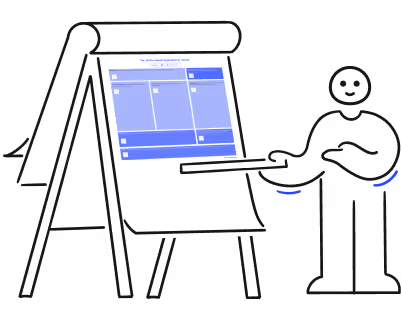
As the manager of a growing company, you are faced with the challenge of delegating tasks.
And yes, it is quite a challenge!
Let’s face it: you simply can’t do everything on your own. But at the same time, delegating relatively simple tasks that must be flawlessly executed can also be a difficult thing.
There is always a risk that something will go wrong if you are not involved in the process. And when something does go wrong, it reflects poorly on you as a manager.
So what’s the solution ?
Developing a set of standard operating procedures (SOPs) is a great starting point.
Creating standard operating procedures may seem like a daunting task, but it is actually relatively simple.
Here’s a step-by-step guide to creating SOPs for your business and making your delegating process easier.
What is an SOP
Standard operating procedures are detailed, step-by-step instructions that describe exactly how a task needs to be accomplished. SOPs leave no room for error and guarantee that the tasks are executed in a coherent and efficient manner each time.
A good example would be the addition of a new collection on the website of an online sales company. The SOP would detail how to:
- Create new items
- Insert photos
- Add descriptions
- List the selling price
Any other relevant information
The benefits of creating SOPs for your business
Why should you create standard operating procedures?
It may be a lot of work in the short-term, but pretty soon you will be benefiting exponentially from it.
Creating standard operating procedures for your business has many benefits.
1. Increased efficacy and productivity
When SOPs are implemented, tasks are completed quickly and without errors (or with a lot fewer errors). The result is an increased overall efficacy and productivity.
And productivity leads to less spending and more results!
2. Lower error risk and less wasted time
By eliminating approximations around how a task should be executed, you reduce the error risk considerably. Ultimately, this reduces the amount of time wasted and the resources needed for error correction.
3. Improved quality control
Standard operating procedures help ensure that tasks are executed in a consistent and accurate manner. This yields better quality control and a higher customer satisfaction.
4. Increased security
When SOPs are followed, the risk of injury or accident is reduced. By creating a safer work environment for your employees, you also help protect your company’s good reputation.
5. Greater result consistency
Standard operating procedures help to ensure that tasks are performed in the same way every time, thus standardizing internal practices.
Greater result consistency is essential for companies that depend on quality control!
6. Easier onboarding of new employees
SOPs facilitate onboarding new employees on company procedures and expectations. This reduces the onboarding time and ensures that new employees are productive and aligned with the company needs, from the very beginning!
7. Reduced employee stress and frustration
When standard operating procedures are implemented, employees know exactly what is expected of them. There is no confusion about what needs to be done, by whom and how.
And who doesn’t want a more positive work environment where stress and frustration levels are minimized?
8. Increased customer satisfaction
By ensuring that tasks are executed with precision and consistency, standard operating procedures help increase customer satisfaction.
This is an essential aspect for your business, since it relies on your clients’ loyalty to grow and succeed sustainably.
Types of SOPs
Standard operating procedure formats can vary. However, regardless of the type of SOP you choose, they should always include the following 5 elements:
- Goals: A standard operating procedure should describe in detail the purpose and objectives of one’s tasks. We must be able to identify the needs that each SOP addresses (internal or external).
- Procedures : An SOP not only describes activities but also sets standards for executing them. Procedures are a step-by-step description of the actions that need to be performed by an employee, in a format that is easy to understand.
- Scope : The scope of an SOP is its use and mode of application (who, where, when, how).
- Responsibilities : SOPs must describe who is responsible for carrying out the activities and who should be contacted in case of difficulties. SOPs should also indicate who is responsible for implementing, monitoring and updating them.
- Accountability measures : SOPs aim to strengthen self-reliance. The accountability of assigned projects is reinforced by the definition of each employee’s responsibilities.
The checklist
A checklist is a simple list of tasks that must be completed to execute a specific process. It is accessible at a glance and can be used as a quick reference guide.
Pros
- Does not require a long reading time or comprehension
- Can be quickly consulted
Cons
- Important steps can easily be forgotten
- May not be suitable for complex processes
The step-by-step list
A step-by-step list is a more complete version of the regular checklist. As the name suggests, it describes each task in detail and lists the steps needed to accomplish it, just like a recipe.
Pros
- Ensures that no important steps are forgotten
- Is suitable for complex processes
Cons
- Creating it can be a lengthy process
- May be difficult for some employees to track
Hierarchical steps
Hierarchy is a more organized way of representing the steps of a process. It can be useful for more visual employees.
Pros
- More visually appealing than regular checklists
- Easier to follow for some employees
Cons
- May take longer to create
- Could not be suitable for very complex processes
Organizational chart
An organizational chart is a diagram that lists the steps of a process, in different situations. Again, this is a way to help more visual employees grasp information and adapt to possible situations.
Pros
- Can be used to solve problems
- Offers alternative options for specific situations
Cons
- Is more complex to create
- May not be suitable for all types of processes
Technical SOPs vs Management SOPs
There are two types of standard operating procedures: technical procedures and management procedures.
Technical SOPs
These standard operating procedures focus on the specifics of performing a task, such as the steps that must be followed, their order, the tools and material needed.
Technical SOPs are usually developed by experts and are used by the following departments: quality control, research and development (R&D) and manufacturing.
Management SOPs
Management SOPs focus on the overall management of a process. They include procedures for planning, monitoring and controlling.
Management SOPs are typically created by senior managers and are used by all the departments of an organization.
8-step guide to easily create SOPs
Creating standard operating procedures doesn’t have to be complicated. The goal is, among other things, to improve efficiency and not create more work.
Here are 8 easy steps for creating and optimizing SOPs.
1. Collect information on the steps of the task
Data gathering is the first step and it cannot be overlooked if you want to create efficient SOPs. To do this, you can observe employees while they perform a task or ask them to describe the steps they are performing.
2. Choose a format
There are several formats you can use for your SOP, including checklists, step-by-step lists, hierarchical steps and organizational charts.
You can choose the format that suits your needs, but keep in mind that the simpler it is, the better. You want your employees to be able to understand and follow operational procedures, not get caught in a maze of steps.
3. Consult with relevant employees
Once you have gathered the steps for the task and chosen a format, it is important that you consult with the employees who will be using the SOP to make sure it is clear and easy to follow. And in order to be even more efficient, you can support them through the process so they become internal procedure pros!
4. Identify the essential elements
Some elements are essential for an SOP to be efficient, while others may be useful but not necessary.
Make a list of both so you can prioritize what needs to be included.
5. Write the SOP
Once you have all the information you need, you can start writing the standard operating procedure. The point is to include all the essential elements and keep it as simple and concise as possible.
In order for all concerned employees to have access to it, add the SOP to an online knowledge management system!
6. Implement the procedure
It’s time to implement your new SOP!
The first step is obviously to train your employees on how to use it and provide them all the resources they may need for doing so. For each new procedure, you could create a short example video or simply schedule the time to do it for the first time with the employees involved in the process.
7. Test the SOP
After implementing your SOP, it is important to test it to make sure it is easy to follow. You can ask your employees to use the SOP to perform a task and give you their feedback.
This is the equivalent of a compliance check step. If they can do it without a problem, your SOP is effective, If not, you may need to revise it.
8. Make necessary revisions
Depending on the feedback you get, you can improve your SOP. Remember to consult with your employees again before making any changes. Once the final version is satisfactory, you can distribute it to the pertinent departments.
« Must have » vs « nice to have »
When creating SOPs, it is important to prioritize steps. Certain steps, such as those pertaining to safety or regulatory compliance, are essential and should be considered crucial (must have).
For example, in a restaurant, the step of disinfecting dishes would be considered essential.
Other steps, although not essential, can prove to be important and should be included, if possible (nice to have).
For example, an additional module on the dishwashing system would be a step to be added without being required for compliance with sanitary standards.
Common errors in SOP management
There are a few common mistakes that organizations make when creating standard operating procedures.
1. Not consulting employees sufficiently
When creating an SOP, it is important to consult with the employees who will use it. This will ensure that the SOP is well written and easy to understand.
2. Creating SOPs that are not accessible
A standard operating procedure must be easy to navigate and use. If this is not the case, employees will be less inclined to use it and all your work will yield very few results.
3. Lacking updated procedures
Standard operating procedures must evolve with your business. They need to be updated to stay relevant and efficient. Otherwise, they will become obsolete and may no longer meet your business needs.
4. Not monitoring compliance
Once an SOP is set up, your job is just beginning!
Monitor its compliance to ensure that employees follow it with the same rigor over time. This can be done through audits or checks.
5. Making changes without getting employees involved
As your business evolves, you may have to revise your standard operational procedures. As for the creation step, consult with your employees and get their feedback before making any changes. If they are not involved, they may be more reluctant to use the SOPs and it will be difficult to introduce new ones.
Create and implement your first SOP with Workleap LMS
A Learning Management System (LMS) can be a great tool for creating and managing your SOP.
Beyond being able to structure your procedures into steps, you can easily create the content in your online platform. Above all, you decide who accesses what!
Let’s evaluate together how Workleap LMS can facilitate the development, implementation and monitoring of standard operating procedures in you business.
Contact us today to request a free demo.
Discover, manage, and grow your team’s skills to unleash their potential and retain your rising stars.







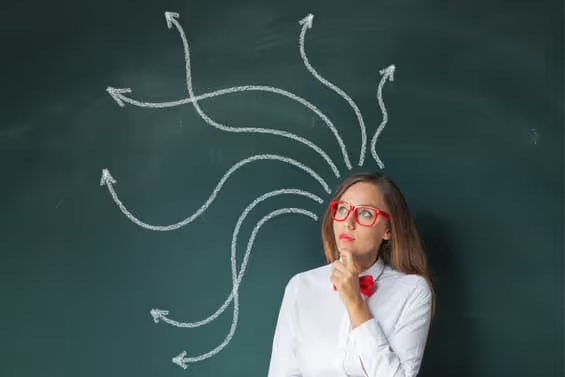


.avif)

