Beyond traditional methods: Embracing agile employee onboarding
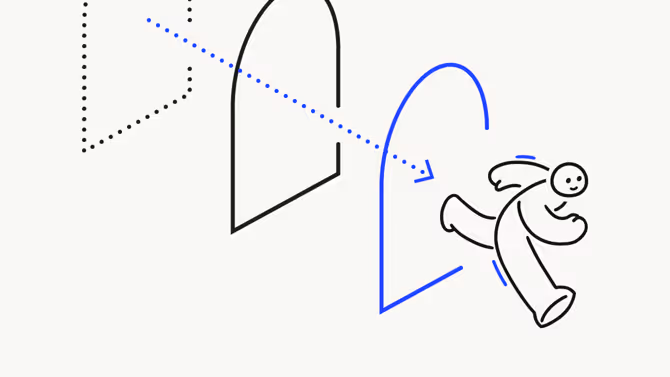
Streamline, organize, and automate your onboarding process like magic.
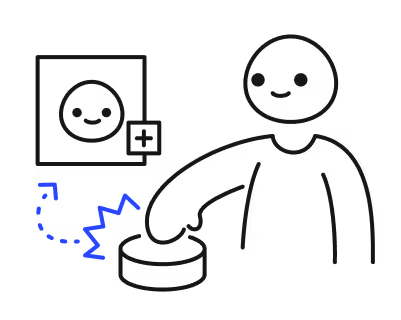
These days, old-school employee onboarding practices feel like a snooze. 😴 When people start a new job, they want to make a good impression, sure. But what they really want is to feel engaged, respected, and appreciated. Most of all, they want to be excited! But handing them a laundry list of accounts to create and a pile of paperwork doesn’t exactly spark intrigue.
An agile approach to onboarding gives new hires freedom and focuses on the most impactful things they need to learn and do. It’s an employee-centric way of managing their first days, weeks, and months at your organization, and it sets the tone for a fruitful and enduring employee-employer relationship. Now that’s more like it!
Let’s dive into what exactly agile onboarding is, why it’s a better alternative to traditional practices, and how you can implement it within your organization.
Understanding agile onboarding: Breaking down the methodology
Agile employee onboarding borrows principles from agile project management methodologies traditionally used by software development teams. These methodologies emphasize iteration, flexibility, feedback, and user-centricity. As such, an agile approach to onboarding makes for a more engaging and dynamic new hire experience.
But what does agile onboarding look like in practice? Let’s look at some of the key principles of agility and how they can show up in your onboarding practices.
7 key components of agile onboarding
Whether or not you call it agile, your onboarding process might already follow some of the guiding principles of the methodology. Here are some core components you can assess:
- Adaptability: Tailor the process to individual needs, accommodate diverse learning styles, and adjust to changing circumstances.
- Flexibility: Keep processes and timelines fluid, so new employees can tackle their to-do lists at their own pace and manage their schedules.
- Prioritization: Focus on higher impact tasks first, and accelerate a new hire’s time to making meaningful contributions.
- Feedback: Gather insights on the onboarding experience from recent hires to address any gaps and improve it for the next new joiner.
- Collaboration: Involve various team members, departments, and stakeholders in creating onboarding plans and welcoming new team members.
- Iteration: Regularly review and refine the onboarding process to be sure it’s keeping up with shifting objectives and needs.
- Transparency: Keep onboarding and other processes clearly defined and easily accessible to all staff members.
{emphasize}Leveraging technology in agile onboarding
Agile was created for software development—but software can also help facilitate the approach. Workleap Onboarding alleviates manual work associated with onboarding with features like automated meeting scheduling and AI-generated plans.
🦾 Creating efficiencies allows your HR team to focus on more strategic aspects of the roles like helping continuously improve processes. And it gives new hires the tools they need to manage their workload and focus on what’s most impactful. Win-win!{emphasize}
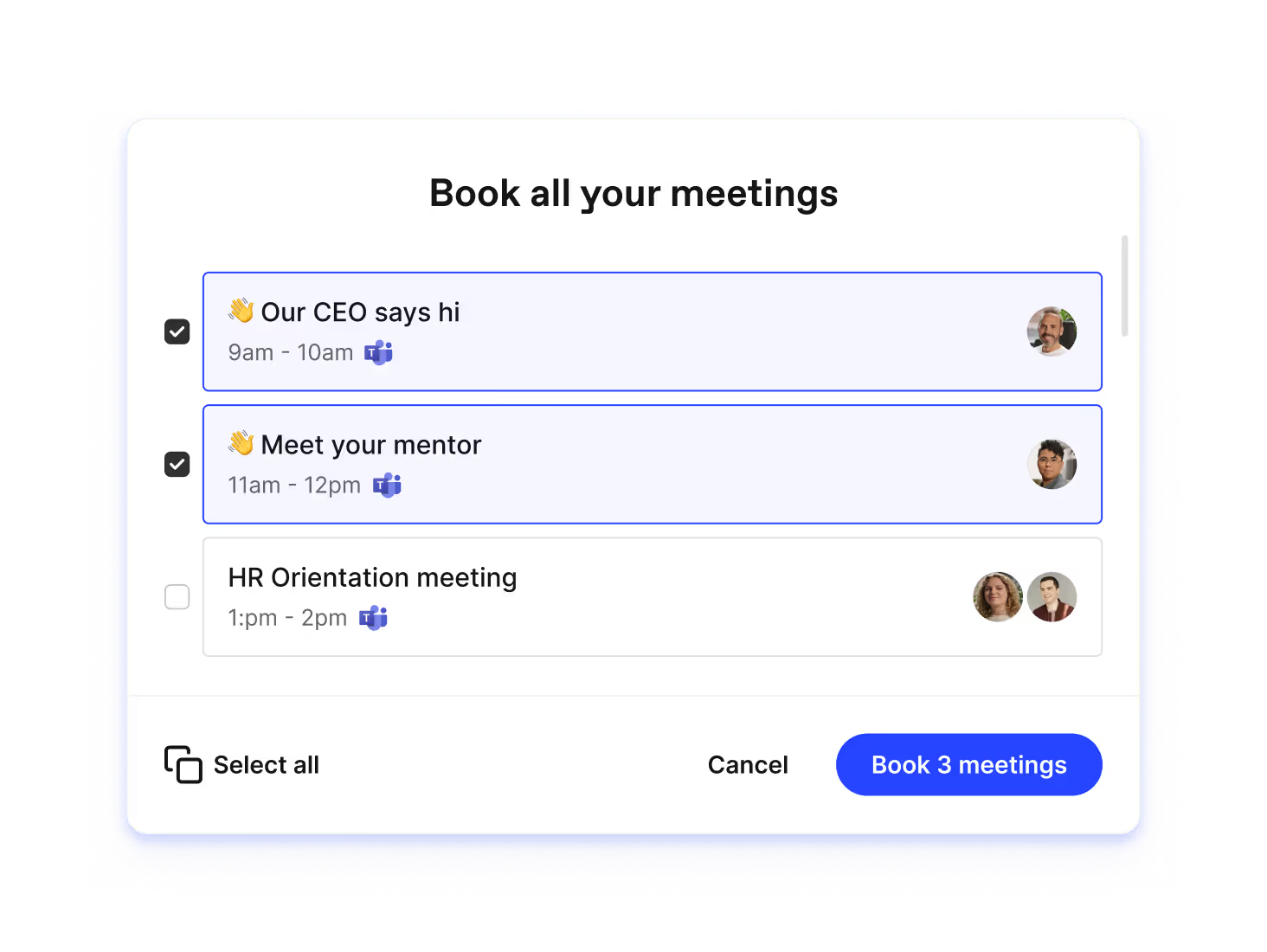
Why take an agile approach to onboarding?
Traditional onboarding processes fail to set new hires up properly for success in modern workplaces. 50-item checklists and detailed itineraries feel stale in the context of distributed and remote-first workforces, a quickened pace of business, and the updated expectations of Gen Z employees. And first impressions are drawn quickly:
An agile approach to onboarding gives fresh starters a sense of agency in how they get their work done and helps them feel more connected to their team and company objectives. And that’s just scratching the surface…
5 benefits of agile employee onboarding
There are lots of reasons why agile is a better match for onboarding employees today. But what results can you expect to see from taking this approach? Here are 5 tangible benefits of agile onboarding:
1. Quicker time to productivity: New hires can slowly take on work tasks in addition to their onboarding tasks, easing into their new role. They’ll feel accomplished, and you’ll see their value quickly—a win-win.
2. Accommodates individual needs: Introverts can spread out meet-and-greets, people can block off focus time, etc. Flexible working arrangements are a top 3 motivator for seeking a new job, so you want to live up to that.
3. Gives new hires a voice: Asking for feedback encourages people to share their thoughts, questions, and opinions early on. Healthy communication channels alleviate confusion, create clarity, and show new hires they can speak up (and be heard).
4. Establishes trust and autonomy: Giving people ownership over their work is a surefire way to make them feel trusted. When you give trust, you earn trust, and employees at high-trust organizations have 76% higher engagement and 50% higher productivity than at low-trust organizations.
5. Improved engagement levels: Each and every benefit listed above contributes to engagement levels. With the ratio of engaged to actively disengaged employees in the U.S. at its lowest since 2013, driving engagement from day one is critical.
All of these benefits lead to more productive, high-performing employees in the long run. So really, why not go agile?
{emphasize}Agile onboarding in practice: How Logient achieved success with Workleap Onboarding
Software company Logient has achieved a more agile onboarding process with the help of Workleap Onboarding. Using the platform, they’ve crafted 123 unique onboarding plans to suit the needs of each new hire best. Welcoming teams collaboratively customize each plan, tailoring it to fit the new team member's role, team, and objectives.
With Workleap Onboarding, Logient has successfully:
- Centralized key documentation for better accessibility
- Automated meeting scheduling, alleviating admin work for HR
- Enabled custom onboarding plans for each department
- Automated feedback collection about the onboarding process

Want to see how Workleap Onboarding can supercharge your onboarding process? Schedule some time for a personalized product demo—we’ll happily show you around!{emphasize}
Implementing agile onboarding in your organization: A 4-step framework
You may be convinced of the merit of agile onboarding, but practically speaking, how do you effectively implement it at your company? Interestingly, the best way to create your agile onboarding process is by using an agile framework itself. Talk about practicing what you preach!
To facilitate a smooth transition to agile and get your leadership, HR, and management teams on board, follow these essential steps:
1. Evaluate your current process
Start by taking stock of your existing onboarding practices. Answer questions like:
- Who is responsible for what?
- How is the process communicated to new hires?
- What assets are included, and are they up-to-date?
Audit onboarding practices across your teams and departments, and ask managers to share their recent onboarding plans with you. Compile all this and create a clear overview of where onboarding stands today.
2. Identify areas for improvement
Use your critical eye and really think about what’s working and what’s not. This is also a prime time to solicit feedback from your workforce. Here’s how:
- Run a brainstorming session with people from different departments and seniority levels. Go over how you could make the process more streamlined, personalized, useful, or empowering.
- Collect feedback from recently hired employees about what was helpful, what stood out, and what they thought was missing (pssst: Workleap Onboarding’s automated surveys take care of this for you).
3. Prioritize your adjustments
Before you launch headfirst into your remodel, take a step back. An agile prioritization method can help you choose the most impactful place to start. Here are a few you can try:
- Effort vs. Impact matrix
- RICE: (Reach x Impact x Confidence) / Effort
- MoSCoW: Must-have, Should-have, Could-have, and Won’t have
4. Repeat, repeat, repeat
Iteration and continuous improvement are the cornerstones of agile, so remember that this won’t be the last time you audit and revamp your onboarding process. Over time, you can build your feedback cycles into your onboarding process. Improvements will be made each time a new employee goes through it, and iteration will be baked in!
Overcoming challenges as you go agile
Like any big change, taking your onboarding process agile can come with an adjustment period. You might face common challenges like:
- Resistance to change from employees or leadership
- Balancing consistency with personalization
- Limited capacity from HR, IT, leadership, or management teams
- Lack of resources (technology, time, budgets, etc.)
Transformation doesn’t happen overnight, so remember that the guiding principle of agile is continuous improvement. You don’t need to overhaul everything at once, you just need to chip away at it, until one day you step back and see a much greater change.
{emphasize}💡Here are a few strategies you can use to help overcome these challenges:
Communicate
To your leadership team, IT team, existing employees, and new hires. This promotes transparency and draws people in, making them feel that they’re a part of the change and not up against it.
Establish norms
Narrow down what every new team member must do, like contract signing, payroll, benefits enrollment, and company training. Then, decide what must be personalized, like team welcome videos and goal-setting.
Pace yourself
Take it one step at a time and lean on your prioritization frameworks. You can also use sprint planning or a Kanban board to break up initiatives into smaller tasks, making them more manageable.
Seek out solutions
Use software like Workleap Onboarding to support your efforts and lighten up the leg work. This will free up your time to focus on the most impactful tasks and help you prove ROI more quickly.{emphasize}
Agile onboarding for a fresher start
By integrating agile principles into your onboarding process, you create the conditions for new employees to not just perform, but thrive. They’ll feel trusted to apply themselves in their role and empowered to tackle their best work. You give them the roadmap to success, and they’ll navigate their own path forward.
Sounds like a good next step, right? Book a demo to see how Workleap Onboarding can set your modern onboarding to auto-pilot. 🚀
%20(1).png)

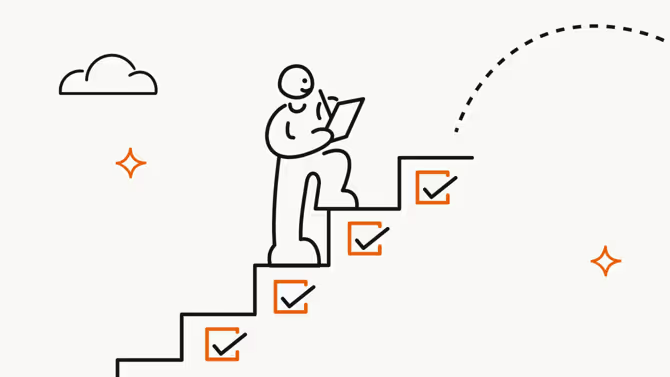



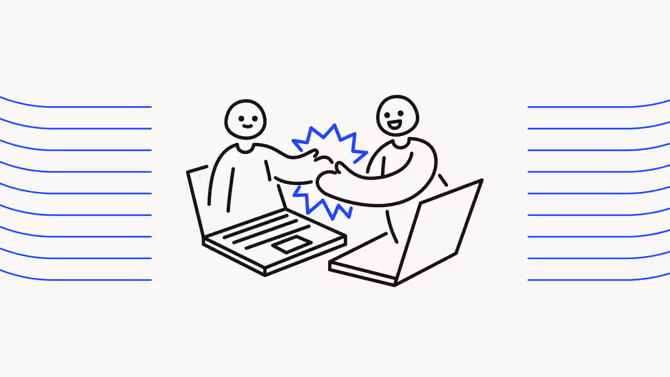

.avif)



