13 One-on-one meeting tips to boost employee engagement

Discover Workleap Officevibe's benchmark report on 12 key employee engagement metrics
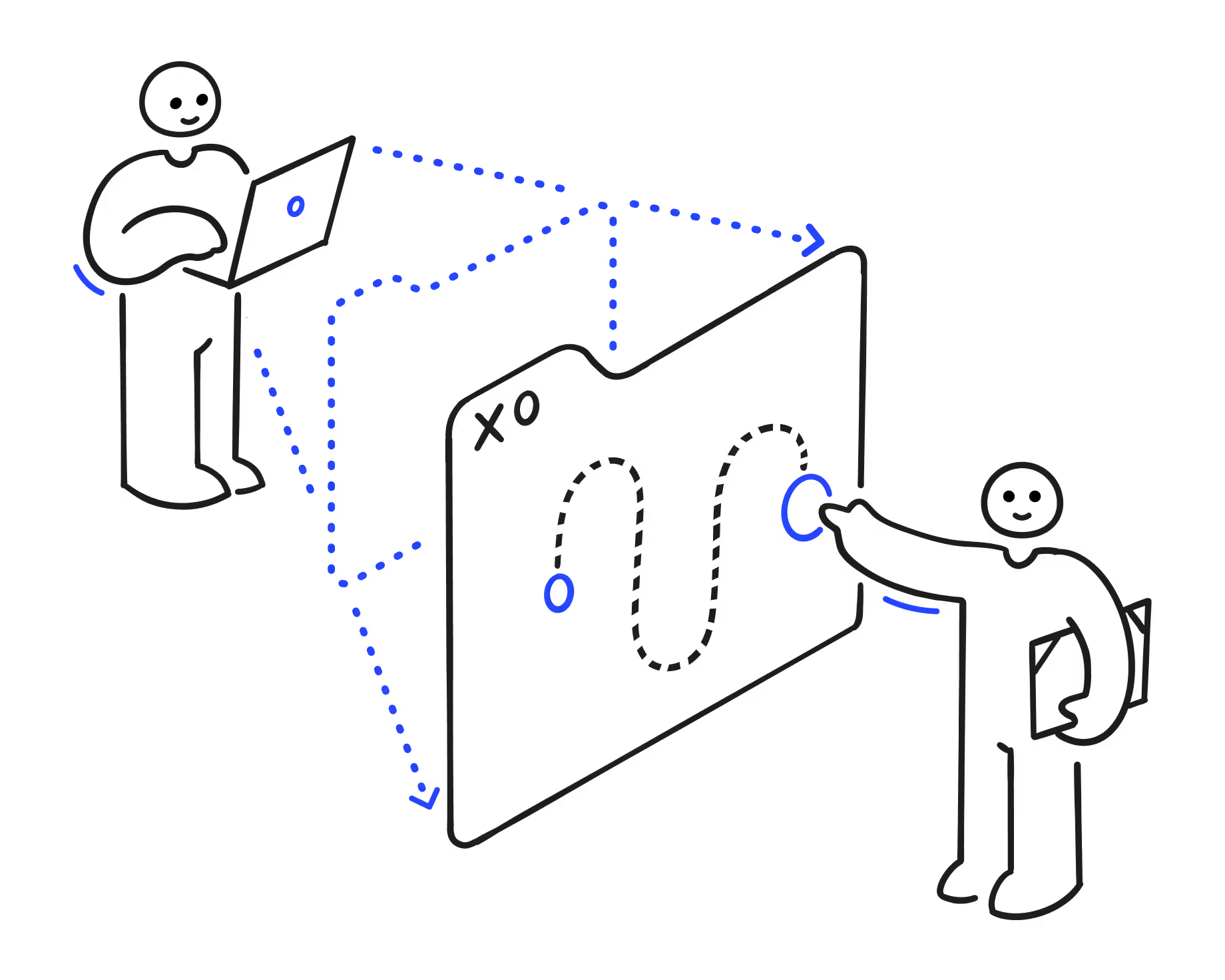
Have you ever thought of one-on-one meetings as a secret ingredient essential to effective leadership? One-on-ones are a valuable time (and in some cases the only time) to connect with your direct reports on a personal level. One-on-one meetings offer the opportunity to share constructive feedback, tackle difficult conversations, discuss career goals, and much more.
This is true when one-on-one meetings are thoughtfully planned, both parties are fully present, and respect everyone's time. On the other hand, a misused meeting can be frustrating and leave employees feeling confused without a clear understanding of their roles or tasks. That’s why we’ve rounded up some efficient one-on-one meeting tips to help you facilitate insightful conversations, develop trust with your employees, and inspire results from your team.
What are one-on-one meetings and why are they so important?
A one-on-one meeting is (you guessed it) a discussion between two employees with an intended purpose. These chats can be formal events or more casual in nature and are usually between a manager and a direct report, between peers in the same unit, or between colleagues in different departments.
Purpose of a one-on-one meeting
The goal of a one-on-one meeting will vary according to your and your employee's needs and may change over time. Some of the main reasons for scheduling one-on-one meetings include:
- Setting goals
- Building and maintaining the manager-employee relationship
- Working on career development plans
- Giving and receiving honest feedback
- Checking in on your team members' well-being
The purpose of your one-on-one meetings may evolve as your relationships change and as projects progress. From here, you can set weekly meetings and start building a more collaborative agenda with each of your direct reports.
Benefits of one-on-one meetings
Much like team meetings, a one-on-one discussion allows you to connect, collaborate, and communicate more easily with another team member. As a manager, a one-on-one meeting can help you:
- Celebrate and recognize employee accomplishments
- Overcome project roadblocks
- Align on personal goals and company objectives
- Support employee professional development
- Collect employee feedback
13 Tips for great one-on-one meetings
1. Make one-on-one meetings a priority
One-on-one meetings with employees are a great opportunity to check in with how your team is doing overall. During stressful periods or in moments of change, it’s even more important to take the time to understand how your team members are affected.
Make sure you schedule your one-on-ones at a dedicated time you know you can make regularly. Do your very best not to cancel, or let them cancel the meeting. Keeping your commitments builds trust with your team.
⏰ Don’t be late! You may be running back-to-back meetings all day long, but your team members don’t necessarily know that. If you have multiple meetings, be clear at the start of each one when your hard stop is, and stick to it. Showing up late sends a negative message that you don’t respect their time — not the best way to set the tone for the meeting ahead.
2. Meet frequently
Get in the habit of scheduling one-on-one meetings frequently to build a better relationship with your employees. Scheduling one-on-ones at regular intervals with every member of your team keeps communication ongoing. Once a month isn’t enough to make meaningful progress. Instead, aim for either a weekly or biweekly recurring meeting. This pace is especially important when a direct report is new to a role, new to the company, or facing challenges with performance.
Not to fret: Everyone can recognize that things come up, and it might not always be possible to meet this frequently. If you have to push an upcoming meeting because of pressing priorities, consider either rescheduling the one-on-one for later in the day or week, or shortening the meeting time for the day as an exception.
It’s still possible to run an effective meeting in 15 minutes instead of 30 minutes. Your commitment to maintaining frequency will show your employees that you value your one-on-ones with them.
3. Prepare for each one-on-one meeting
Just as it would be for any other meeting, preparing in advance for one-on-one meetings is key to making the most of everyone’s time together. Review your notes from the last meeting and plan your discussion points ahead of time. Keeping a consistent meeting structure with a one-on-one agenda template will save you time and help you stay focused on the issues that matter.
Remember: You might not be the only one with an agenda. And this is a good thing! Employees might have pressing issues of their own that they want to bring up in the meeting. Encourage this engagement and be sure to dedicate time for them to bring up their issues, challenges, and ideas.
4. Share the agenda before the meeting
Improve employee engagement and participation in the conversation by sharing the agenda before the meeting. Ask them if there are any topics they would like to talk about and meeting agenda items they want to add. Sharing the agenda in advance gives you both visibility on what you’ll be discussing, making it easy to arrive at the meeting prepared.
Officevibe's one-on-one software lets managers and employees set talking points in a shared meeting agenda throughout the week. You can save on prep time by using the customizable one-on-one meeting template offered directly in the app.
5. Start with a check-in
One-on-one meetings offer the opportunity to build rapport with your employees and connect on a personal level. Spark free-flowing conversation by asking them about things they’re interested in, like hobbies, what they did over the weekend, or upcoming vacation plans. Dedicating time in the meeting to talk about more than just work shows your team members that you care about them and their well-being and encourages open and honest dialogue.
Stuck for some fresh conversation starters? Here are some different ways to check in and get to know your team members better.
[ov_cta id="5119985"]
6. Ask open-ended questions
One-on-one meetings are a conversation, and often the best way to lead a meaningful conversation is to ask questions. Open-ended questions are a great way to guide the conversation, exchange important information, and find solutions collaboratively.
Come prepared with more one-on-one meeting questions like:
- What’s been on your mind during the past week?
- Can you share a recent example of a work situation in which you thrived?
- What were the key components that led to your success?
- Do you feel like your workload is reasonable? If it isn’t, can you suggest solutions that we could implement together to address the problem?
- How can I support you?
Officevibe’s one-on-one meeting tool helps you plan, track, and follow up on every conversation in a single place. Plus, dozens of recommended talking points live in our Conversation Engine so you get to the topics that matter most, every time.
7. Let them talk
Nothing is worse than being set up for a good conversation (*cough* tips #1 through #6), and then when it comes your time to talk, the other person interjects their ideas or consumes the conversation. Doing so is a surefire way to kill employee engagement.
Be open to hearing what your employees have to say with the intention of understanding, and aim to listen 80% of the time and speak only 20% of the time.
Remember: One-on-one meetings are great opportunities for employees to provide feedback and raise concerns. Create a safe space for your direct reports and have more genuine conversations with these proven tips.
8. Listen to your employees
Now is the time to be “all ears.” Do less of the talking and focus on them. Everyone’s communication and management style is different, and it’s crucial to create an environment where your employees feel comfortable expressing themselves freely. Whether it’s a virtual one-on-one meeting or you’re having it in person, being present (*hint* silence those Slack notifications) is going to make the difference between a fruitful experience or not — for both you and your employee.
💡Idea: Use active listening techniques to strengthen your interaction and build a better understanding. By giving your undivided attention while mirroring and validating what they say, you may pick up on underlying issues they hint at — and be able to bring the challenge to the surface by asking relevant follow-up questions.
9. Avoid status updates on current projects
It’s reasonable to think that you and your employees will want to touch on work priorities during your one-on-ones. However, this is not the time for a performance review. Try to avoid spending too much time on status updates and focus on the bigger picture instead. Chances are there are other meetings dedicated to those kinds of discussions. It’s also likely that others on your team need to hear status reports too, and having to repeat updates is an inefficient use of time for everyone.
10. Take meeting notes
Taking notes during your one-on-ones not only shows your employee that you value what they’re saying, but it helps you remember it, too! Writing notes will help you stay organized amid multiple meetings, track progress, bring new topics to the discussion, and keep meetings fresh. Having a clear record of what you’ve discussed helps you follow up in your next conversation.
One-on-one software like Officevibe can help you centralize your meeting notes so you have a record of your conversations with each employee on your team. You can create shared one-on-one agendas, set and track action items, and keep private meeting notes that only you can see.
11. Ask for feedback
One-on-one meetings are a perfect moment for both giving feedback and collecting critical feedback from employees. An easy question like “what can I do to help you this week?” can reveal insights that help you better support your team. Fostering a culture of feedback is a vital part of maintaining your team’s health and improving your role as a manager.
The benefits of giving and receiving feedback are countless. Check out these tips for creating a feedback culture on your team.
12. Set goals for both you and your employee
As a manager, you are uniquely positioned to align your professional ambitions with serving and supporting your employees on their career paths. One-on-one meetings are an ideal time for career discussion — for getting deep into both the wins and challenges in their current role and setting future career goals. By gaining insight into your employees’ aspirations and skill sets, you can then help structure and expand opportunities for career development.
🎯Hint: Goal setting shouldn't be an overwhelming task. We recommend getting started with these simple, straightforward goal-setting tips for every manager.
13. Be specific about the next steps
Take a moment at the end of each one-on-one meeting to decide on the next steps. After having discussed the current challenges during the meeting, now is the time to talk specifically about how they will be addressed and who will be responsible for what actions. You can then sync up on those action items at the start of the next one-on-one meeting. It’s another way to track progress over time.
Remember: Make sure you’re keeping your promises. Actionable next steps are likely to fall in the hands of both you and your employee. Lead by example and follow through on your action items on time.
Master your next one-on-one meeting
Your one-on-one meetings are a dedicated time in your busy schedule for you to connect with your employees. Just like team meetings help bring visibility to your team’s work and dynamics, one-on-ones focus on employees’ individual development and how it drives the team’s success. By providing a safe space to discuss anything from stresses and wins to performance, you build stronger relationships with your employees, enriching your experience as a manager.
In short, the many benefits of one-on-one meetings are well worth taking the time to prepare and commit to a regular schedule. And you don’t have to do it alone. With Officevibe's simple one-on-one meeting tool, you can plan meetings, set goals together with your team, and track progress easily. It’s a win-win!
Give HR and managers the clarity, confidence, and connection to lead better every day.












