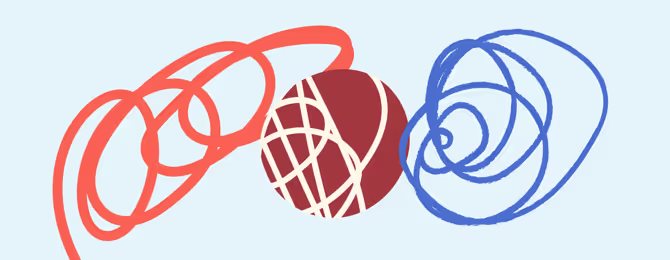What is the purpose of a team meeting and when should you hold one
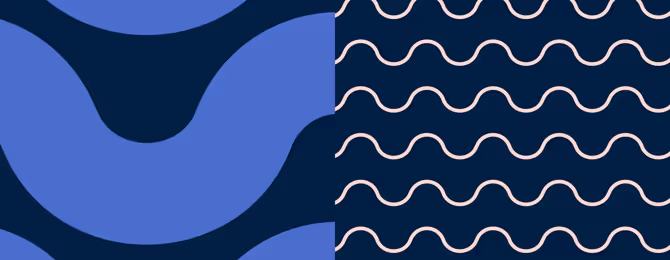
Discover Workleap Officevibe's benchmark report on 12 key employee engagement metrics
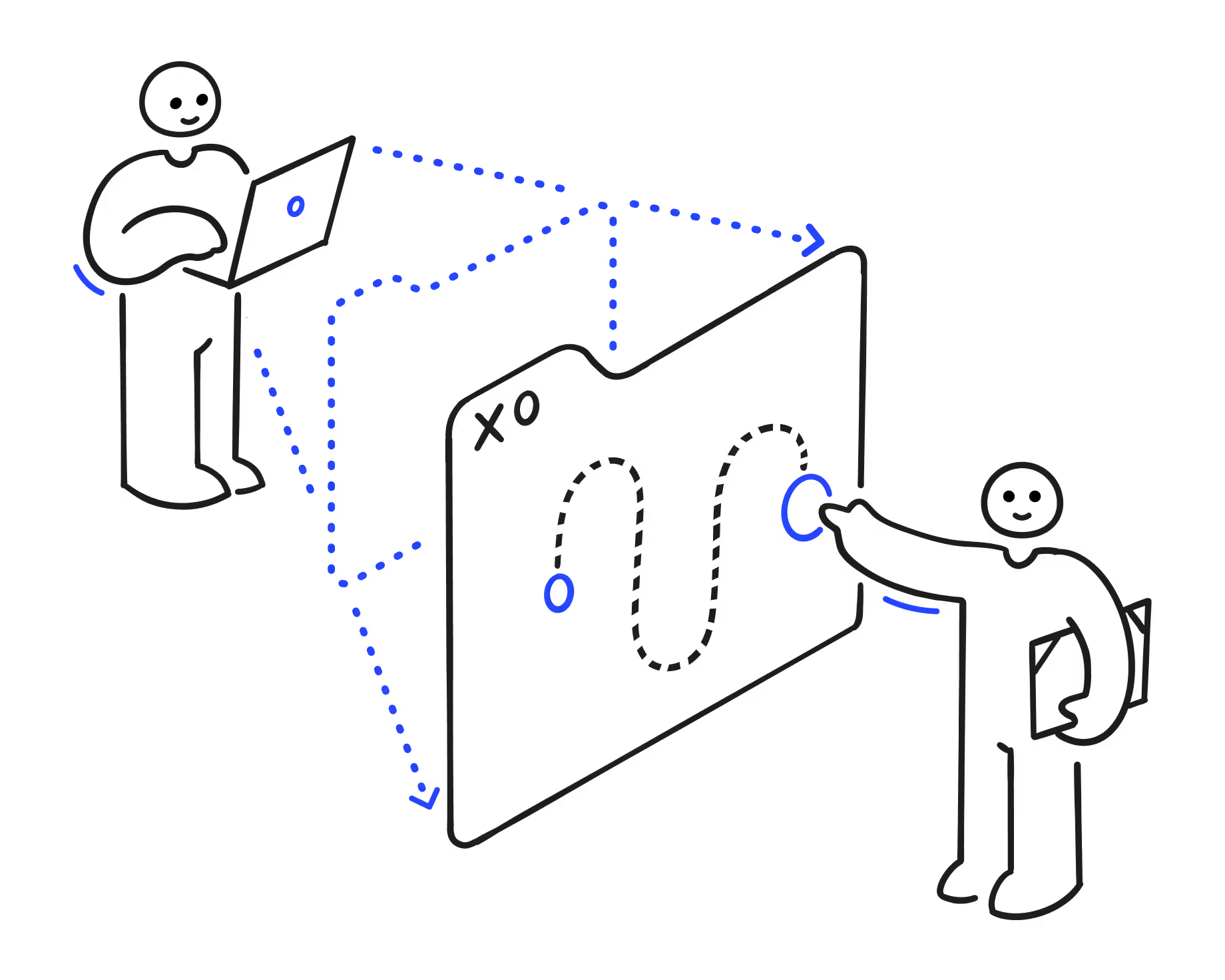
When organized efficiently, a team meeting can be one of the most powerful tools in your workplace arsenal; it can enable closer collaboration, help with brainstorming, and facilitate communication with the whole team.
When a team meeting is used incorrectly, though, a manager or meeting leader might end up looking out at a sea of disengaged faces on their screen or in the conference room. The trick, then, is to establish the purpose of your team meeting and the subsequent action items even before hitting send on your invite. Knowing how to run your meeting ahead of time can make all the difference and avoids the dreaded meeting fatigue.
What is the purpose of a team meeting?
The name says it all: a team meeting is one that allows all the members of a unit or organization to convene, communicate, and collaborate on shared objectives. There are different types of team gatherings, though, and each serves a different purpose. To run an effective team meeting, take the time to evaluate your needs and plan accordingly.
In any organization you'll find the following types of team meetings:
- Daily status updates. These quick check-ins help employees update their colleagues on what they're working on and are a great place to ask for support on upcoming projects in real-time. The daily cadence isn't necessary for all teams, but it can be very useful for development teams working on time-sensitive sprints, for example.
- Weekly team meetings. If scheduled on a Monday, a weekly team meeting can be helpful for aligning priorities and addressing issues or roadblocks. They’re also a great moment for managers to reflect on the previous week's work and give recognition for strong team efforts.
- Town hall meetings. Large-scale meetings like town halls gather the entire team and are a great opportunity to have an open discussion on high-level topics like strategies and company roadmaps. These are helpful for aligning people across teams or departments.
- One-time meetings. This is the type of meeting that managers schedule as needed and as important things come up that need to be addressed in a timely fashion. For example, if there’s a major change that will impact the team, like a departure, strategy shift, or restructuring.
- Retrospectives. Post-mortem, debrief, wrap-up; regardless of your preferred moniker, a retrospective meeting is one that takes place at the end of a project or campaign and gives you the chance to look back on your work. In retrospective team meetings, units take the time to review results and understand what went well, and take note of what can be improved on for future projects. Retrospective meetings help a team improve its methods and grow stronger as a group.
The importance of team meetings
Like their one-on-one counterparts, team meetings (or staff meetings) have a host of benefits, contribute to team cohesion, and encourage participation. Let's dive into the benefits of effective team meetings and how they boost collaboration.
Key benefits of team meetings
- Getting everyone on the same page. Regular team meetings are a great way to develop team alignment. When people connect frequently, they’re more in sync with what they’re working toward together and each of their roles in that mission. Team meetings are also an effective way to help your team understand its objectives, goals, and responsibilities. This also helps individual employees understand how they fit into the bigger picture.
- Building trust and rapport. High-performing teams are happy and comfortable teams that know, trust, and understand each other. Getting everyone together creates genuine connections between colleagues, regardless of whether they're in person or virtual.
- Improving communication. Effective team meetings allow for information sharing and for the flow of new ideas. Without body language and vocal inflection cues, some things can get lost in translation via email or over a Slack message. If you're trying to share a major announcement like a staff restructuring, a team meeting can create a channel of open communication and leaves space for questions or comments.
- Creating space for feedback. As a team leader, encouraging employee feedback is essential for future success. Make efficient use of your meeting time and open the floor for comments and problem-solving at the end of your session. Team meetings are also a great opportunity for imparting feedback on past or current projects.
When do you need a team meeting?
To make the most of your team's time, there are a few key considerations before scheduling your meeting.
Purpose
It goes without saying that you should have the purpose of your staff meeting established before inviting your team. Visualizing your end game can help you stay on topic and help establish clearer next steps.
Timing
An important part of your team meeting preparation boils down to when you schedule it. Flex your leadership skills and make sure you set time aside before the launch of a new campaign or project to discuss ideas and review details that will impact your employees' tasks. While scheduling a team meeting at 4:30 p.m. on a Friday is sometimes a necessary evil, avoiding inconvenient time slots can go a long way toward keeping your team engaged.
Frequency
Determine whether this session will necessitate future meetings. If you're tackling an ongoing project with different components, scheduling several touchpoints over the course of your campaign can be helpful for keeping your team members in the loop.
Format
While many companies now offer the option to work remotely, consider it might be beneficial to gather on-site for your meeting. Sometimes employees need only be surrounded by like-minded creative people to get their creativity flowing.
7 Best practices for running productive team meetings
1. Define the goal of the meeting
We've said it before and we'll say it again: establish the goal of your group discussion before sending your invites. Having a clear objective can make all the difference in keeping your team engaged and will (hopefully) deter your employees from reaching for their phones to scroll through social media.
2. Set a team meeting agenda
Effective team meetings are ones where all members feel like they're contributing. Send out a clear agenda so that your employees can come prepared with questions, comments, and ideas. This is also a good opportunity to share any other scheduling details including the length of the meeting, if there will be any intermissions, or if there will be interactive break-out sessions.
3. Invite the right people
Including the right meeting participants is key to a successful team meeting. Reflecting on the goal of your meeting and clueing in the right people can help you avoid scheduling many more unnecessary follow-ups, and ensure that the appropriate people are informed every step of the way.
4. Encourage feedback
Effective team meetings are all about collaboration. Make sure that you're making time for questions and comments throughout the meeting or at the end of the session to allow your employees to speak their minds. Similarly, it might be beneficial to share overall feedback from other teams or from members of leadership to help move projects along.
5. Summarize and determine action items
If a team member can't make a virtual discussion, it's good practice to record your meeting and send out the link for review or send out a detailed summary with the main discussion points. From there, you can determine the appropriate next steps and assign tasks.
6. Follow up on action items and track progress
Stay on top of your to-do list by following up on action items. If need be, schedule a follow-up meeting to ensure you're accomplishing team goals in a timely fashion. Following up on action items also helps overcome any roadblocks and resolve issues before they escalate.
7. Consider team meeting alternatives
While team meetings are helpful and necessary under the right circumstances, sometimes a different format lends itself more appropriately to the context. If there are fewer items to address, consider an asynchronous meeting where team members either record a short video explaining their tasks or fill in a shared Excel spreadsheet.
Make the most of your team meetings
A good team meeting allows all members of your unit to collaborate, share ideas, voice concerns, and ask questions. Go a few steps beyond with the considerations and best practices above, and you'll take each of these benefits to new heights.
{emphasize}
With the right leadership and conversation tools, your focus can stay on setting and reaching your objectives without getting lost in the admin of it all. Leave the meeting organization and tracking to a digital sidekick so you can set team meeting priorities, take notes, and establish action items with ease.
{emphasize}
Give HR and managers the clarity, confidence, and connection to lead better every day.