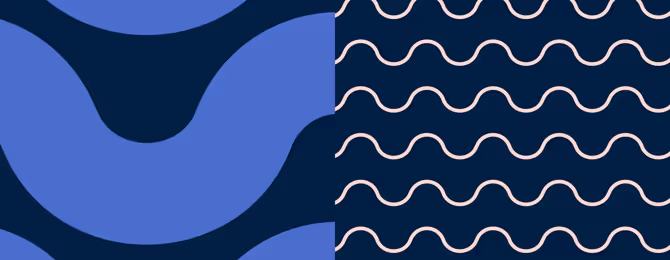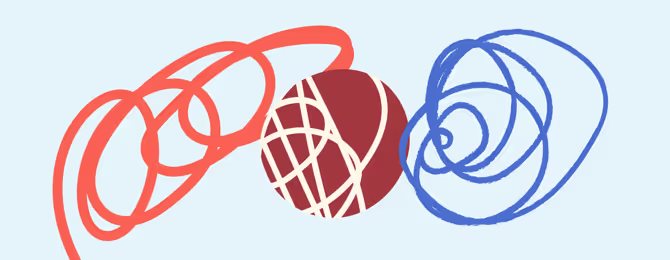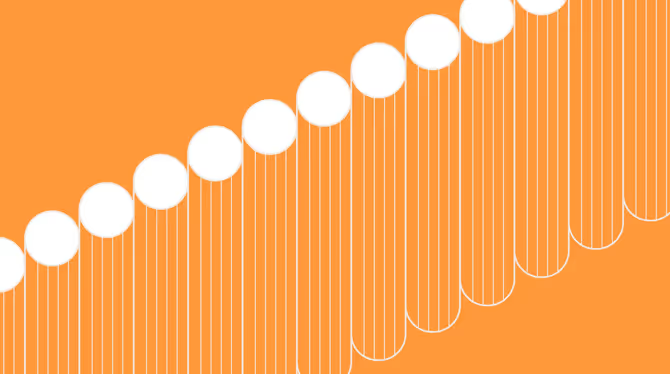How to hold the best retrospective meetings

Discover Workleap Officevibe's benchmark report on 12 key employee engagement metrics
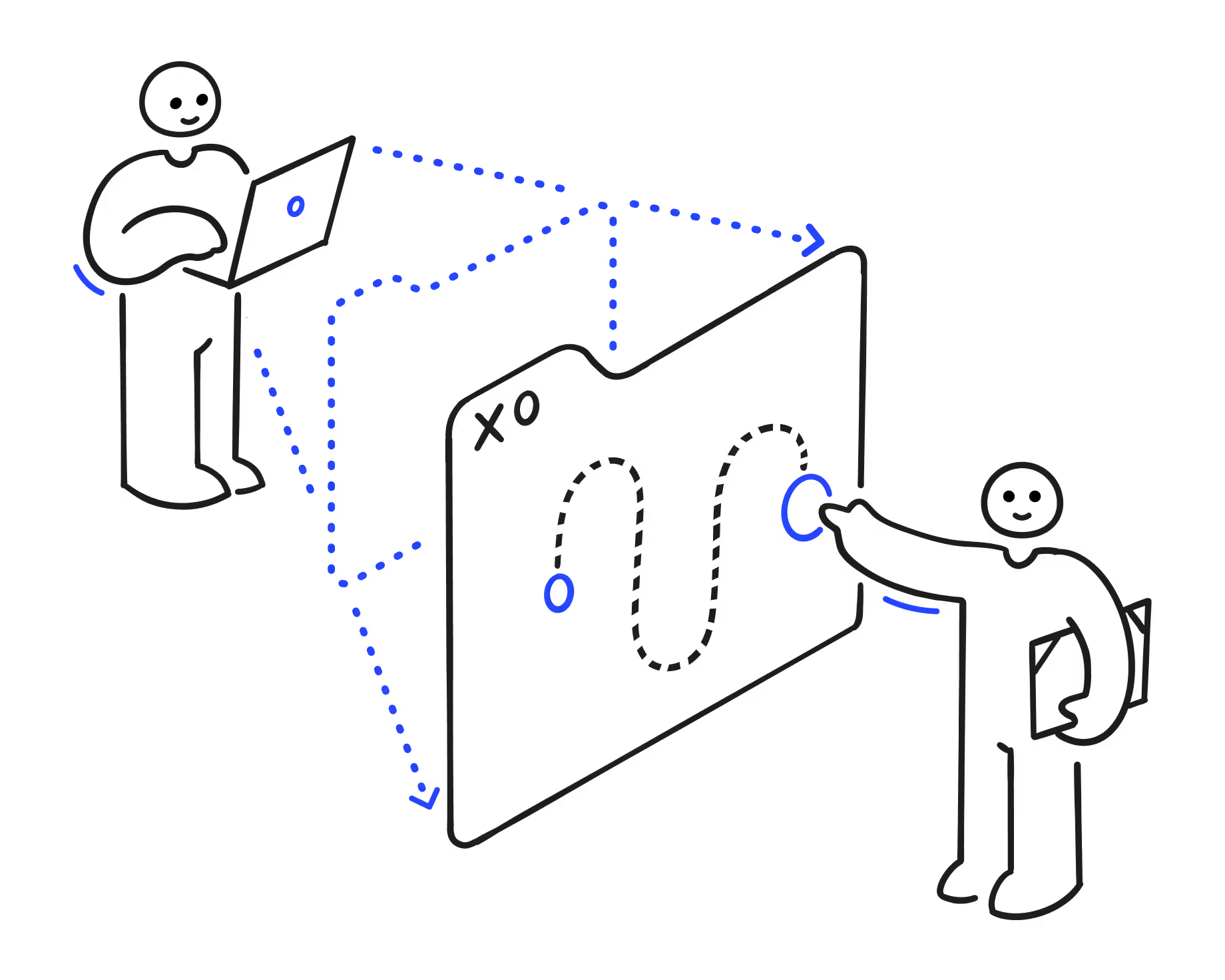
Whether you're winding down from the year, ending a quarter, or completing a project, it's invaluable not to miss this critical step: the reflection!
Retrospective meetings are your team's chance to take a step back and learn from past successes and failures so that you all can begin to improve together.
In this article, we’ll run through the basics of team retrospectives and share how our team uses Officevibe to guide our meetings by surfacing the most acute pains and challenges, all in a remote work context.
What are retrospective meetings?
The retrospective is a ceremony about the team, made for the team and led by the team. Teams that use the Scrum framework or agile methodology run various team meetings —called ceremonies—and retrospectives systematically happen at the end of each work cycle.
Simply put, the retrospective meeting consists of reflecting on events and work done in the last iteration, learning from it, and collectively deciding on action items to improve going forward.
What sort of teams can have retrospective meetings?
Good news! All teams should be running frequent retrospectives, regardless of their activity or industry. Scheduling this time on the books every two weeks or every month gives space for important team conversations to happen so the team can move toward collective improvement.
How do you format a retrospective?
The most straightforward format of a retrospective is made up of three core questions:
{highlight}
- What went well?
- What did not go too well?
- How could we improve?
{highlight}
How often should you host retrospective meetings?
How often you hold retrospective meetings with your team depends on what you want to focus your learning on.
Year-end retrospectives help look at all accomplishments and misses from the last twelve months from a bird's eye view.
Holding a retrospective at the end of a campaign or project is also good practice. That way, you examine the specifics of that initiative during that timeframe.
If your team works in sprints, you might want to have one every two weeks, like clockwork.
Even if you don't think your team has things to discuss, you'd be surprised to learn how much people have on their minds when given the space.
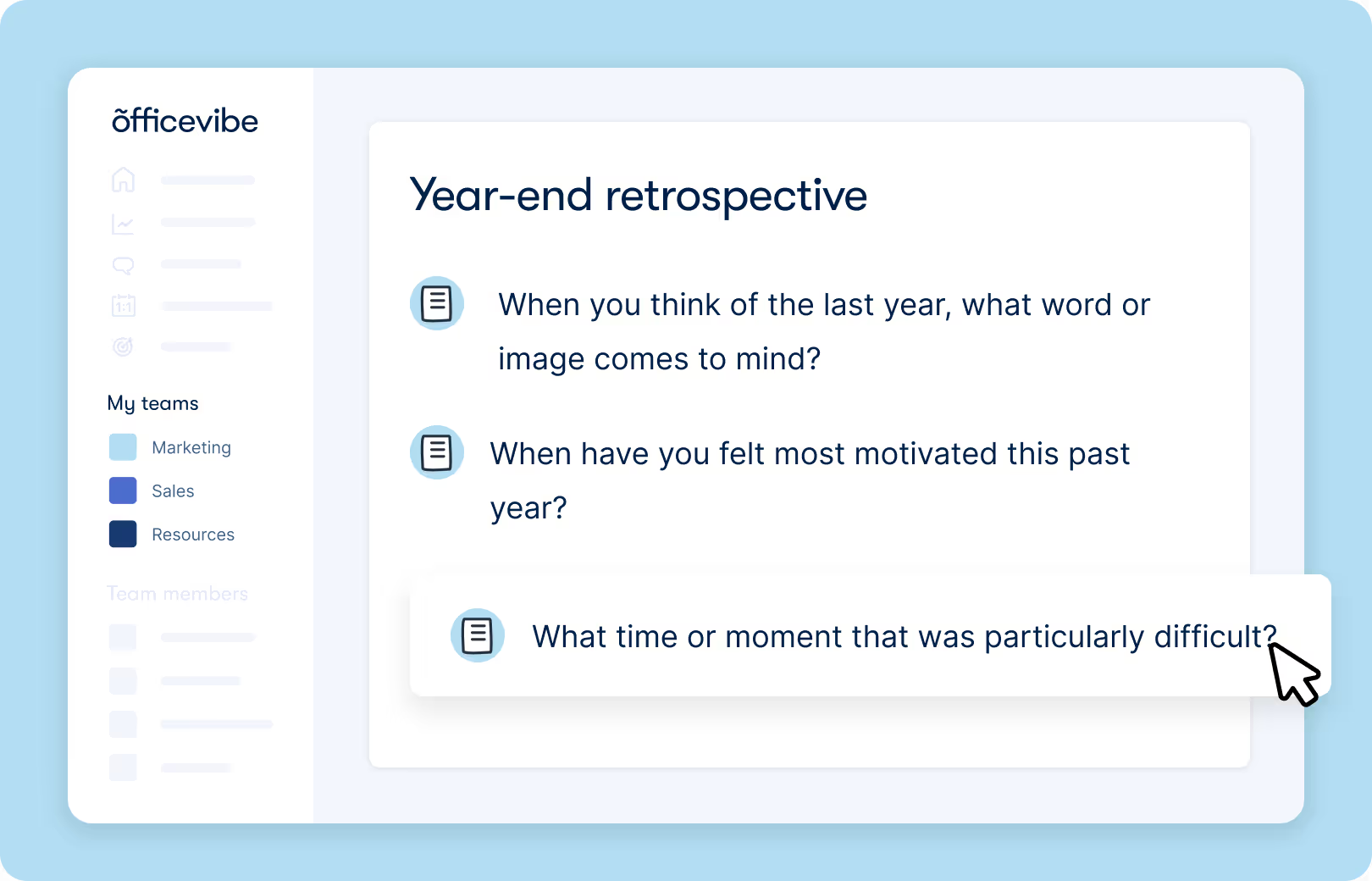
[ov_cta id="5113481"]
Why are retrospective meetings essential for teams?
The more people can air their grievances and speak openly about what’s not working for them in this period of time, the more likely the team is to succeed.
🙌 The best teams run on honest conversations.
For this reason, transparency is a core principle to adopt when conducting a retrospective. There can be no fruitful retrospective without a solid level of openness, vulnerability, and psychological safety.
Since team members are encouraged to openly share their point of view about what went well and not so well during the last cycle, your team could quickly acquire these benefits:
- Enhanced collaboration, communication, trust, and team spirit
- A more robust ability to identify how to improve our processes
- Improved team productivity
- More opportunities to learn as a team
- The power to prevent past mistakes from happening again
- Better anticipation of future problems
- Stronger, more resilient team relationships
💡 Tip: To create a safe environment for employees to speak their minds, make sure to remind your team of the Prime Directive before a retrospective.
5 tips for more effective retrospective meetings
Retrospectives can easily be conducted online. We have been doing retrospectives remotely frequently over the last 12 months, and we will probably be doing so for the months to come as well.
Here are our five best tips to make your next online retrospective a success!
1. Create meeting norms so everyone is on the same page
Here are some examples of team norms for remote retrospectives:
{highlight}
- Turn your camera on
- Have a timekeeper
- Turn off your microphone when others are speaking
- Seek to understand perspectives before challenging
- Avoid long monologues to ensure everyone has a turn to speak
- Take a break as needed
{highlight}
2. Use a collaborative tool for your retrospective meeting.
When we started to consider online retrospectives, we wanted to find a tool that would encourage all remote team members to participate, help avoid group thinking as much as possible, and ensure a high psychological safety level.
We also needed an easy-to-adopt tool so our team would feel comfortable using it.
Our team chose Neatro. Team members can write comments or vote on ideas without being exposed to the other participants' content. Plus, every comment can be shared anonymously under the participant's name.
Here’s a glimpse into the Neatro board we created for one of our recent team retros.
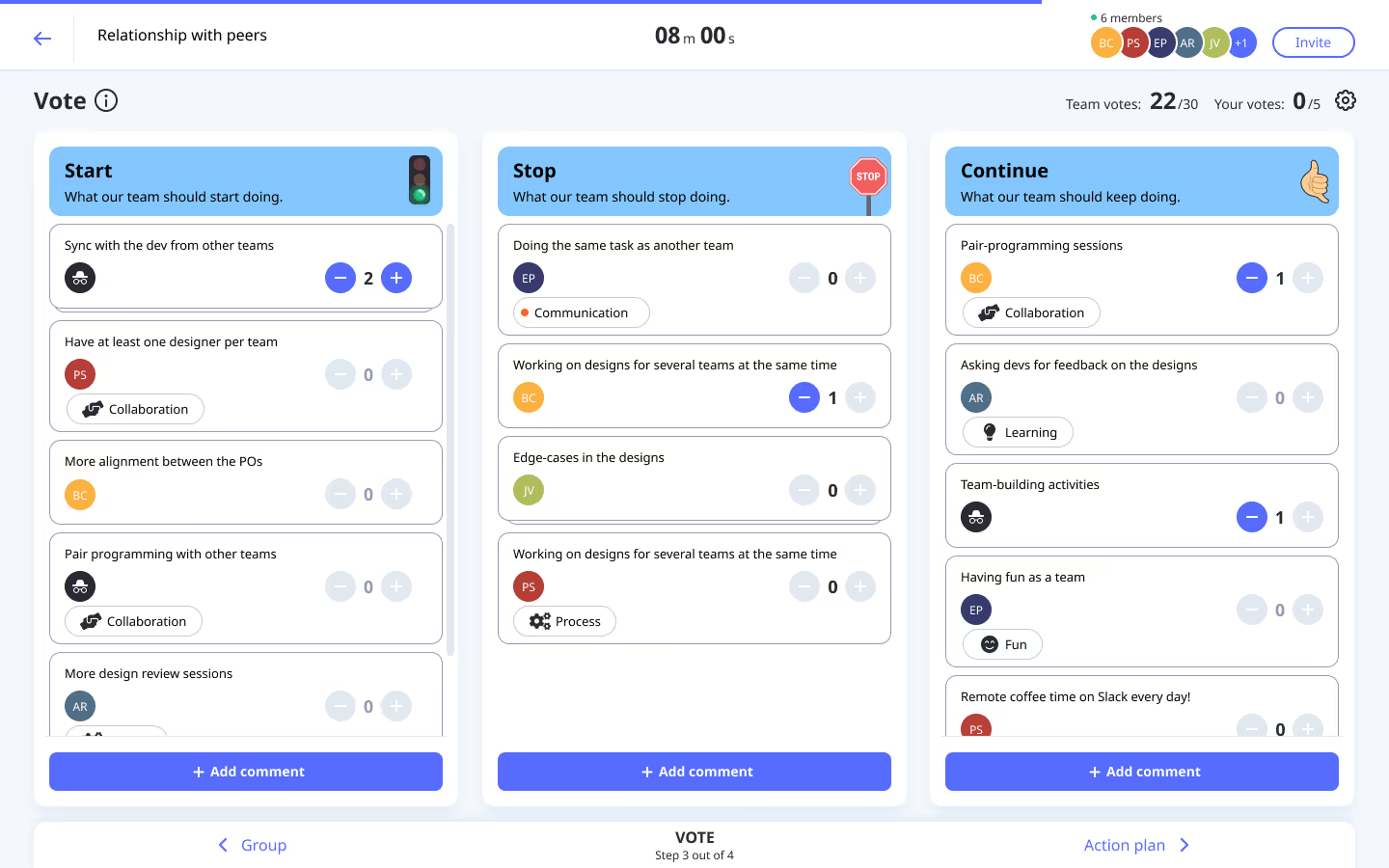
3. Keep your retrospective meetings short and frequent.
Remote work can be a source of many challenges. This is why we encourage you to take frequent opportunities to look back on what the team has accomplished and how the team could even learn from past events to become more efficient.
Retrospectives are a natural fit for this exercise. Still, when problems arise (because they always do at some point, right?), you don't have to all wait until your next retrospective to voice an issue altogether
Cultivate your transparency, and create a culture of direct and frequent feedback. Then let retrospectives be the place of introspection and adaptation for the team.
4. Make sure everyone is heard
It is crucial to provide a space where everyone feels safe to discuss and share their opinions even more in a remote working environment.
If you think psychological safety is a challenge in your team, using a tool that allows people to voice their opinion anonymously could be a great start to get some insights.
5. Vary your retrospective meeting exercises
Since you can't provide a different physical setting for every retrospective, be sure to offer diverse and refreshing activities to keep the team engaged.
There are many sites where you can find great ideas for retrospectives depending on the vibe of the team and its immediate needs.
Real story: how Officevibe helped us have one of our most important retros yet
I have been working at Officevibe as a developer for the last four years; that means a lot of retros! One retro meeting idea that continues to stand out to me are the ones driven by my team’s Officevibe metrics.
For those of you who don’t know, Officevibe is a tool that allows our team members and manager to keep a pulse on how we’re all feeling with regards to different aspects of our work life.
The surveys we answer are anonymous, so we get to share how we really feel. This thankfully allows important conversations to get started that might otherwise not happen.
What did our metrics reveal?
During one of our weekly meetings, our manager mentioned that he saw a significant drop concerning the Relationship with Peers score in Officevibe. Specifically, our team’s Communication and Collaboration sub-metrics were the ones that dropped the most.
Officevibe helped surface the problem.
Now it’s time for the team to get talking.
Understanding how important solid team relationships are for performance, we decided it should be the focus of our next retrospective meeting.
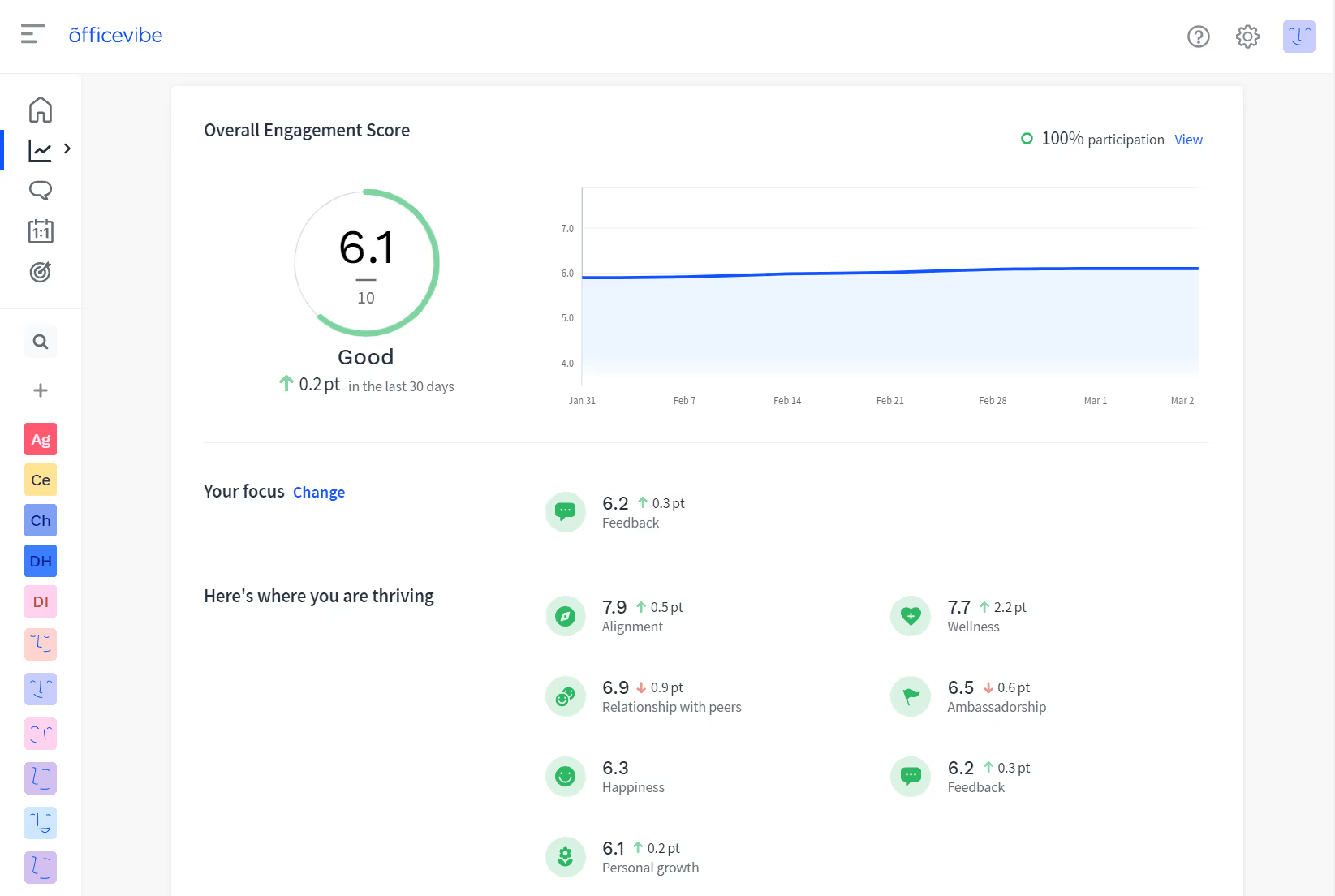
How we structured our retrospective meeting to solve team conflict
It’s important to understand that difficult conversations don’t always just happen. Approaching conversations using a retro format is a structured way to have important discussions.
Everyone is given the opportunity to share and since the subject is pre-determined, your team might feel more prepared for the conversation to come.
To broach the topic of underlying team conflict, we picked the Start, Stop, Continue activity template to uncover where our diminished team dynamics were coming from.
This simple, yet effective retrospective technique led our team to think about three core questions regarding the last two weeks:
{highlight}
- What should we start doing?
- What should we stop doing?
- What should we continue doing?
{highlight}
The ideas that surfaced in the Stop section helped us understand where the drop in our Relationship with Peers metric was coming from:
- Frustration in work processes: Developers had lost time working on something another team was already working on. The feeling of working for nothing created frustration amongst colleagues.
- Loss of confidence in work: Designers felt overwhelmed because they had to work for several teams at the same time. Being spread thin, they were less confident in their designs, which caused tension on the team.
- Communication problems: Developers had less opportunity to discuss the new designs, which led to communication problems during the implementation phase.
We took our time to share and discuss these issues, then came up with action items. To choose which action items to focus on, we voted! The next step was getting to work on making improvements.
Did our team improve? You bet.
Two weeks after this retrospective, the Relationship with Peers metric started going up again. Our team’s progress was tangible via Officevibe, and this felt great.
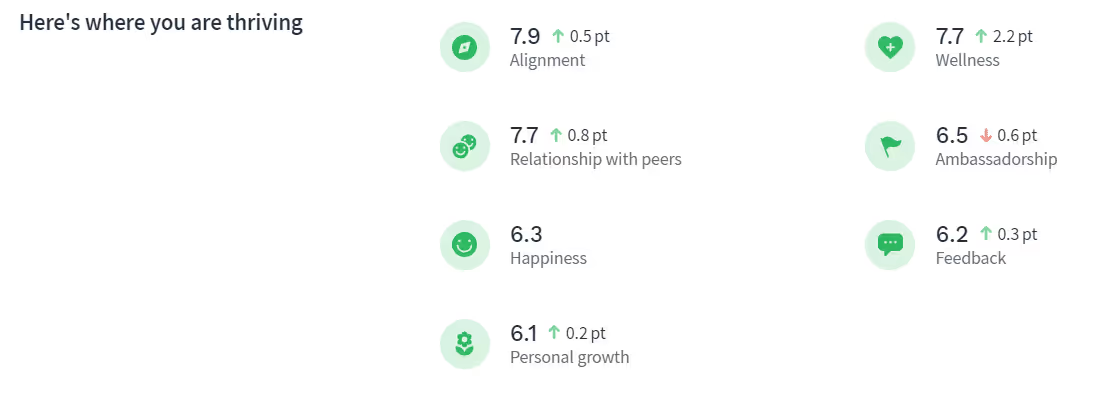
Simply put, Officevibe helped us anticipate an emerging problem through the drop of one of our core team metrics. Hosting a data-driven retrospective meeting, we managed to tackle this challenge on time and decided to make it our next retrospective's focus as well.
Try Officevibe for free with your team!
Retrospectives are a great way for your team to build trust, collaboration and aim for continuous improvement. Remote work can sometimes be difficult, and this context naturally increases the need for frequent sessions of inspection and adaptation for all teams.
Run a retrospective with your team, observe the behaviors during the session, and enjoy the action plan that will help your team improve quickly.
Let's finish this article with a quote that sums it up brilliantly from Diana Larsen and Esther Derby in Agile Retrospectives - Making Good Teams Great. "Retrospectives help teams - even great ones - keep improving."
Give HR and managers the clarity, confidence, and connection to lead better every day.