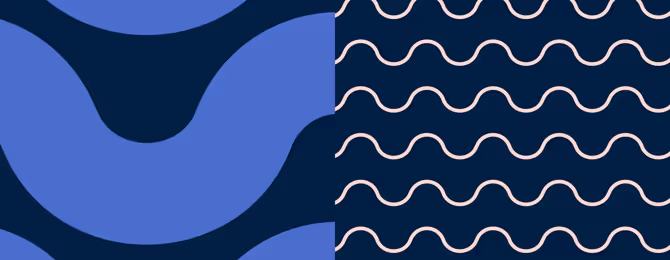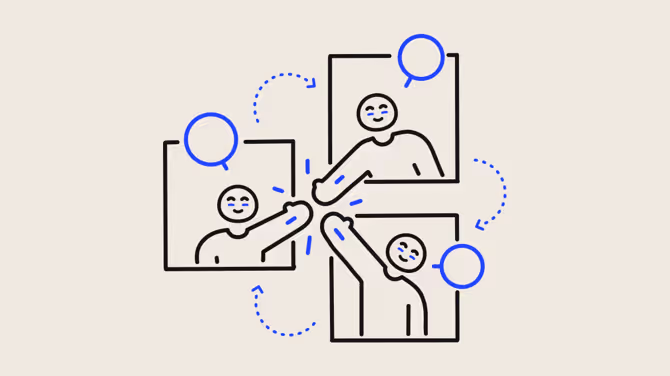17 Effective remote meeting best practices your team needs to succeed

Discover Workleap Officevibe's benchmark report on 12 key employee engagement metrics
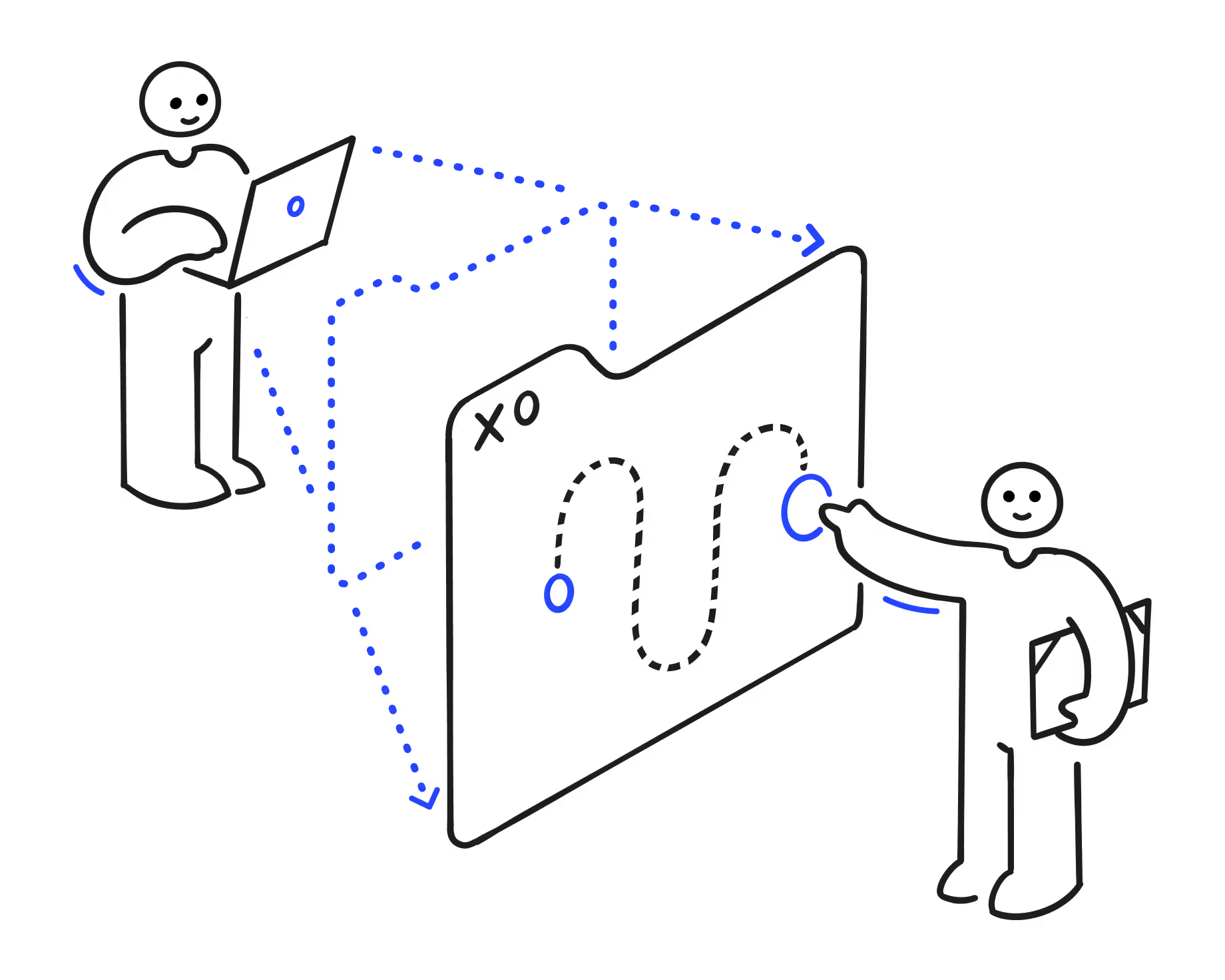
We've heard it before: the remote and hybrid work models are the "new normal." Since many companies have found that they can operate just as well (or in some cases, even better) from home, HR teams, senior leadership, and managers have been diligently crafting new policies to create a better experience for all employees regardless of where they're logging in from.
While many parts of the workday have stayed relatively the same, one thing has definitely changed: the way we hold meetings. For large-scale discussions or town halls, the switch to virtual meetings has made things easier by simply booking a time slot and sending a meeting link instead of scrambling to find a room that can fit dozens of employees. Though some elements may have been streamlined in the shift to remote working, keeping your employees engaged during a virtual meeting poses its own set of unique challenges.
Try some of the following best practices to start hosting successful, more engaging remote meetings and hold your team's attention every time.
{emphasize}
Learn our best practices for successful remote team meetings
- What are the challenges of leading a remote team?
- 17 remote meeting best practices for team leaders and managers
- How to lead better online meetings for better remote teamwork
{emphasize}
What are the challenges of leading a remote team?
The time your team has together, whether in-person or virtually, is crucial to keeping everyone connected, engaged, and productive. Because meetings (both one-on-ones and team meetings) play such a vital role in a team's healthy functioning, they're a great place to focus your attention.
Are you noticing a dip in your employee engagement? Try these 12 ways of increasing engagement for your remote team members.
Getting a grasp of some of the challenges your remote team is facing helps you make adjustments to your meeting calendar that will have the greatest impact.
Common remote team challenges
- Maintaining regular communication within the team and across departments
- Staying aligned on team priorities and broader objectives
- Dealing with technical difficulties and adjusting to new tools and procedures
- Navigating nonverbal cues that come with face-to-face communication
- Finding new ways to collaborate remotely and work together efficiently
- Staying connected on a personal level and maintaining workplace friendships
Connect with your remote team
Want to better understand your distributed team's reality? Try sending them an engagement survey. You can use a tool like Officevibe's Pulse Surveys to track overall team sentiment and send a custom survey to ask questions on remote work or any other topic.
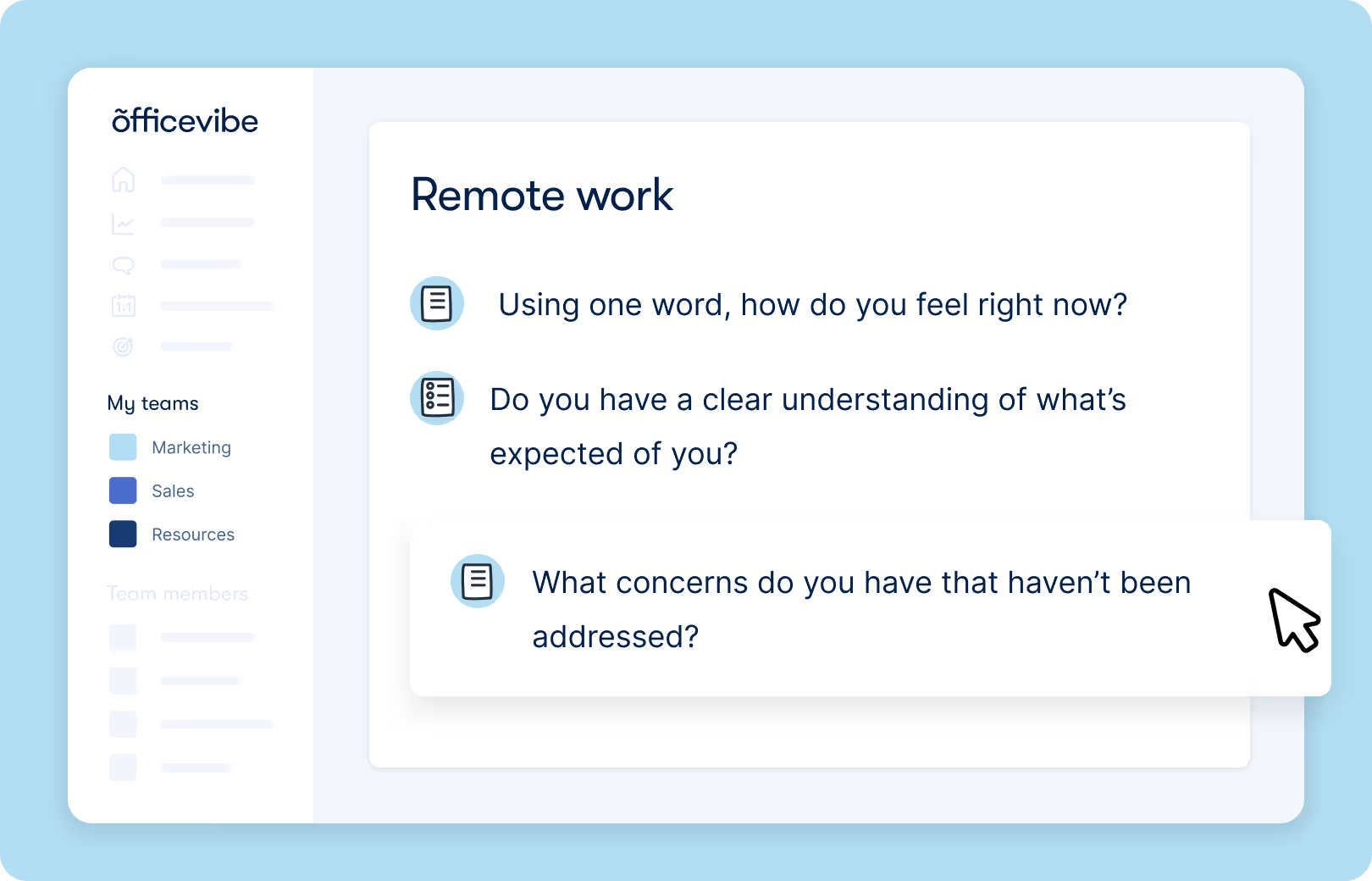
17 remote meeting best practices for team leaders and managers
Team meetings are a core part of the workday in nearly every industry. They provide employees with a shared space to bounce around ideas and form stronger team bonds. So let's dive right into how you can run successful and engaging remote meetings by trying out these best practices, sequentially.
Before your remote meeting
It goes without saying that you need to prepare ahead of any meeting you're leading, and remote meetings are no different. Before logging on to your discussions, prep yourself with some (or all!) of these best practices.
- Ask yourself: could this meeting have been an email? It might seem obvious, but taking a step back to pose this question could save you and your team members a lot of time to work on other tasks. Maybe the topic of your meeting could be covered in a quick email exchange, through a Slack channel, or over a good old-fashioned phone call. If that's the case, save the meeting for a more appropriate time.
- Choose the right tools and platforms. From Zoom and Teams to WebEx, there is no shortage of remote meeting tools and platforms. Explore which platform works best for your team and which will help you facilitate communication.
- Send a meeting agenda. Make time to organize your thoughts and send invitees the agenda for the meeting so they can prepare themselves as well. Giving your employees an idea of what's coming up can help them jot down any questions they might like to raise in your team meetings, general town halls, and even one-on-one sessions.
- Cover the right topics. The time managers and employees have individually in one-on-one meetings is important for covering topics that aren’t meant for a group setting, like performance, career goals, or anything personal.
- Schedule meetings logically. Not only is it important to plan out what you will be discussing in your remote meetings, but it's equally as important to factor in when you're holding said meetings. Unless absolutely necessary, avoid scheduling meetings outside of regular operating hours and late on Friday afternoons as your employees will likely be tapped out from the day or week and less likely to participate. If you have team members working in multiple time zones, schedule the virtual meeting within a time frame that is respectful for all.
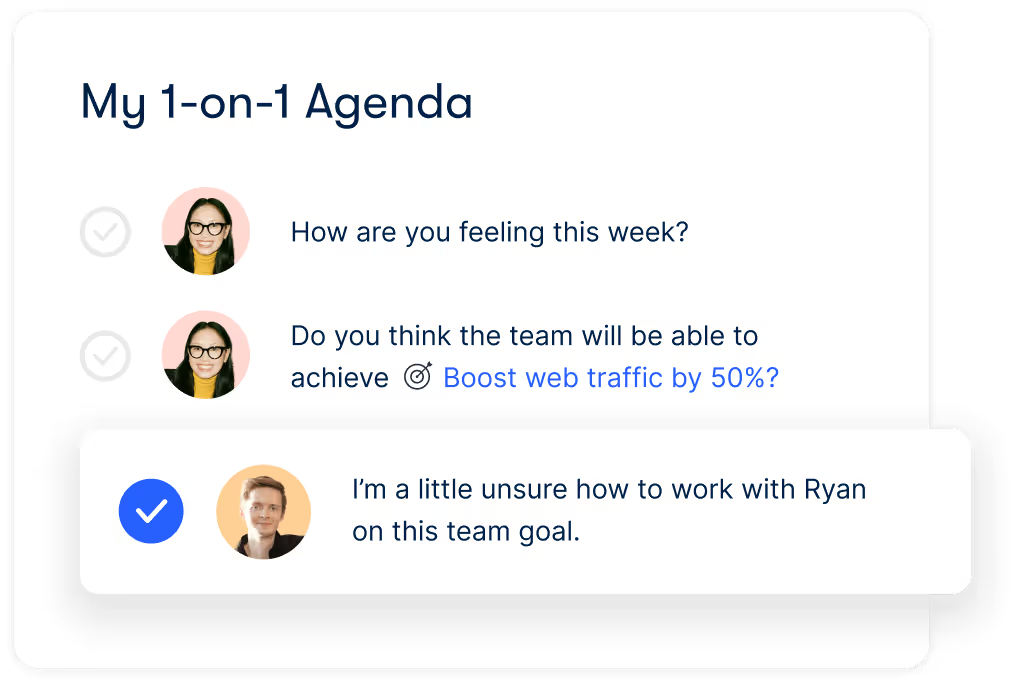
[ov_cta id="5116630"]
During virtual meetings
You've booked the time. You've invited the right people. You've gathered your thoughts. Now, let's discuss how to effectively manage things during your virtual meeting.
- Set general housekeeping rules. It's best to get technical details out of the way at the very beginning of your online meeting. If there is a presentation, remind team members to keep themselves on mute and jot their questions down in the chat box or save them until the end. Sometimes a lengthy meeting is unavoidable, so scheduling breaks and giving your people a breather will make for a more successful remote meeting.
- Introduce new hires. As the meeting leader, take a moment at the beginning of the conversation to introduce new employees to the rest of the team. Starting a new job can be intimidating enough as it is, so prioritizing a great onboarding process can go a long way in making your new hires feel welcome in this digital space.
- Encourage people to turn their cameras on... but don't make it mandatory. While video conferencing can be a great way to connect with your teammates, everybody has different comfort levels when it comes to being on camera. And as a people leader, you have to put the well-being of your employees first and respect individual boundaries.
- Make time for small talk. If most team members are working remotely or under a hybrid model and have fewer opportunities to chat, make time for personal and informal conversations at the beginning or end of the session. This will help your team build the same meaningful connections that would burgeon naturally during in-person meetings.
- Remember to take notes. This one may seem like a given, but it's easy to miss an important talking point if you're experiencing technical issues or not recording the meeting. Ask someone in the session to help track meeting minutes and meeting notes if you need a hand.
- Let people know ahead if you’re recording. On that note (pun intended), let meeting attendees know if you're recording the session. Not only is it a courteous gesture, but if you have people working in different time zones, it can help them know what they have to attend live and what they can catch up on later.
- Give everyone the opportunity to speak. Divide your time equally so everyone has the opportunity to share what they’re working on and raise any blockers they’re facing. Your virtual meeting can be a great opportunity to share ideas and gain insight from your colleagues.
- Recognize effort and achievements. Virtual meetings are a great opportunity to shout out recent wins and highlight team efforts. You can give kudos during one-on-ones or in a larger team setting if your employees are comfortable with it, or take a beat to encourage peer-to-peer recognition.
- Keep it engaging. Successful virtual meetings are engaging meetings. If you're holding a day-long brainstorming session or workshop, keeping your employees engaged for the entire meeting can be challenging, but it shouldn't stop you from trying! Take a few minutes for icebreaker activities, and if the platform you're using allows for it, test out the poll, quiz, and breakout room features.
💡Whether you're managing a remote team or a hybrid workforce, it's of the utmost importance that you connect with your people on a genuine level. Check out these fun employee engagement ideas to keep building relationships with your team!
After your online meetings
What you do after holding your remote meetings is just as important as the session itself. Make sure everyone is on the same page with the following tips.
- Schedule follow-ups. Even if you share the agenda ahead of time, it's easy to get sidetracked from the main topic in your remote meetings. If there are things that still need to be addressed, schedule a one-on-one or another team meeting within a realistic timeframe to keep new ideas fresh in your mind.
- Share a recap. This is where your stellar note-taking abilities will come in handy. If you're managing remote teams, not all of your employees will be in the same time zone and able to attend the session. Make your workplace more accessible by sending a recap with the meeting's main points and if you recorded the session, send that along, too!
- Set action items and track goals. After your remote meeting, it's important to share, in writing, the next steps with your team. Setting goals and clear expectations help your team stay on track and is crucial for bolstering employee engagement.
Pro tip: Send out a custom survey after your meeting to get feedback from your team. Ask how they felt about the agenda, talking points, and output. They might have suggestions for how you can keep participants engaged and improve things for future meetings.
How to lead better online meetings for better remote teamwork
When you really understand the challenges your remote or distributed team is facing in their day-to-day, you can use that to improve your remote meetings and make them more engaging. Improved communications make a world of difference for the better functioning of virtual teams, and meetings are a key part of those communication practices.
Keeping your team engaged is at the heart of a productive and happy workplace. Whether you're managing a fully remote or hybrid team, you can start applying some best practices to your team meetings and make the most out of your time together.
Give HR and managers the clarity, confidence, and connection to lead better every day.