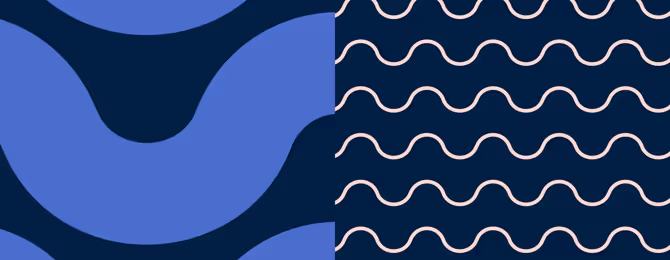What is a lunch and learn?

Empower your organization with the skills-based canvas.
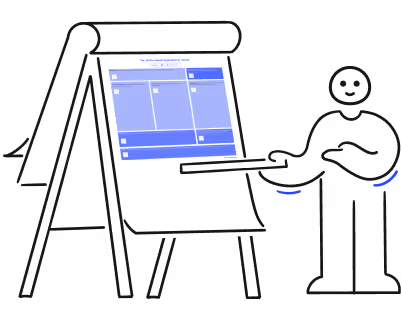
A lunch and learn is a great way to offer an informal training or educational opportunity. In contrast to typical training sessions, a lunch and learn incentivizes employee engagement in a social setting. While lunch and learns may have keynoted and guest speakers, their main focus is the joint interaction of all attendees.
In this article, we'll delve into what makes a lunch and learn a unique solution for your training programs, why they're so effective, and how you can make the most out of them. Let's dig in!
What is a lunch and learn?
A lunch and learn is a special lunchtime training session designed to encourage employees and applicants to engage with each other. During a lunch and learn, employees can learn new skills, complete training, attend seminars, and assimilate information in a fun and pleasant way.
Typical lunch and learn training programs
Cross-training
Cross-training is one of the most valuable purposes of a lunch and learn program. A company can foment a healthy culture of learning by allowing employees to explain their daily responsibilities to colleagues from other departments. If all employees understand the duties of their peers, a company can work synergetically.
Product training
One of the main learning objectives of a lunch and learn can be educating employees on new products. For instance, the team responsible for developing a new piece of technology can offer customer service reps training on how it works, helping them fulfill their work duties better. Lunch and learns may be more effective for this purpose than forcing employees to use products in their spare time or just offering asynchronous courses, since they open allow interactions and questions.
Employee-led training
Employees with particular skills can be offered time during a lunch and learn to share their knowledge with coworkers. You could use your one-on-ones with your staff to identify with them key skills or interests that may be relevant to their team or even other departments. This way, your entire company can benefit from one's knowledge while empowering them and recognizing their value.
Leadership skills training
Good leaders can work in tandem with broader company goals. A lunch and learn focused on improving leadership skills can help employees grow professionally by letting them learn more about essential leadership qualities and skills.
{emphasize}
Leadership in the workplace: an essential skill to develop
{emphasize}
Time management
One doesn’t need customer rep or sales training to show up on time. Still, time management is a very useful skill that many employees can’t get a hold of. A lunch and learn focused on time management can help employees improve both their professional and personal lives and boost the company’s productivity.
Why lunch and learn programs are so great
Lunch and learn programs provide a more appealing alternative to traditional training events. They’re the ideal occasion to foster a collaborative company culture where employees can freely share their knowledge and learn new skills.
The benefits of lunch and learns
- Efficiency: Lunch and learns are a great method to help employees work on their teamwork skills while also focusing on their personal development. Since a lunch and learn is meant to be held at lunch hour, it doesn’t take time away from an employee's workday. Instead, these relaxing and fun activities give employees something to look forward to during their lunch break.
- Team-building: Part of building a strong company culture is bringing isolated employees together. More often than not, certain employees (like customer service reps) spend too much time on one-on-one interactions with customers and similar tasks, missing out on the camaraderie shared by their peers. During a lunch and learn, employees can interact with their colleagues and become more familiar with them.
- Networking: During a lunch and learn, an intern and an executive share the same table and can connect in ways unattainable during normal working hours. Likewise, a lunch and learn program is a great way to attract new employees. Having lunch and learn sessions with potential hires can help a company learn who is the most interested in a job.
The drawbacks of lunch and learns
- Cost: The planning and coordination of a lunch and learn may be more costly than managing an online training session. Needless to say, it is also recommended to pay for the food since it’s off hours. One good way to make the investment worth it is to record the session and add it to your employee training software.
- Attendance: Companies must accurately calculate the number of attendees if they wish to organize a successful lunch and learn. If too many people wish to attend, it may leave certain areas without the manpower to properly work. On the other hand, if very few people are interested, a lunch and learn may seem like a waste of time and resources. It is not a good idea to have lunch and learns as mandatory events. Holding them as a monthly event may help create a steady and rotating group of attendees.
- Sensitive topics: Topics such as race and religion, which may casually appear during a conversation, can be offensive to certain attendees. Individuals with the soft skills to appease disgruntled attendees should be ready in case any sensitive topic comes up during a conversation.
8 tips for successful lunch and learns
1. Determine the goals of your lunch and learn session
From focusing on life skills to announcing changes made to a company’s trajectory, it is important to identify what a lunch and learn is trying to achieve. One should plan a lunch and learn with ideas that are worthwhile, relevant, and interesting. People will be more eager to attend a lunch and learn if the subject resonates with them. You should therefore focus on topics that matter to employees in and out of work, as well as offer unique training or educational opportunities.
2. Keep in mind the number of guests
One of the first decisions to make before you start a lunch and learn is to decide who will be the target group of participants. A lunch and learn can be attended by everyone in the company or can be limited to only certain groups such as potential new hires. Either way, you should send invitations and ask people to promptly reply, so you can plan the event accordingly.
A tool such as Workleap LMS can help manage attendees and document the session's essence on a centralized online training platform.
3. Be mindful of the food quality
The kind of food you serve should depend on your budget and your lunch and learn goals. Some food options, like hot meals, may be a bit too distracting and counter-intuitive to the objectives of your lunch and learn. Light, healthy snacks that can be eaten with your finger tend to be a good option. You should also consider if you need cutlery, plates, and the like.
If you plan to run regular lunch and learns, then it would be best to occasionally vary the menu options. If the same food is served every time, it may feel redundant to employees. Remember that any guest speakers may also wish to eat.
4. Choose the right location
A good venue is critical to the development of an event like a lunch and learn. Areas that have been designed for eating, such as canteens, atriums, and breakout spaces, are popular places to hold lunch and learn activities. Just as with any other type of presentation session, there should be as few distractions as possible during a lunch and learn.
If you plan to record the session, make sure as well that you have a computer or camera set up to focus on the speaker. Maybe a microphone would be great to ensure the audio quality and eliminate background noise.
5. Decide your lunch and learn's ideal atmosphere
The time, place, and frequency of a lunch and learn are important. For instance, if you wish to conduct a lunch and learn with a relaxed atmosphere, then it would be better to do it on a Friday. This way, employees might feel the event is part of their weekend activities. However, if you wish to conduct skills and business-oriented lunch and learns, keep them during the week and at regular intervals. This will help reduce the risk of learning fatigue.
{emphasize}
Developing employee skills: a how-to guide
{emphasize}
6. Invite your remote team to your lunch and learn
Remote workers are also part of the company and may also be eager to participate in a lunch and learn. Thanks to technological solutions like learning management systems, it is possible to run live and online lunch and learn for them to participate. If certain factors such as time differences make running a remote lunch and learn impossible, then you can record the session. This way, the important topics of a lunch and learn can be shared with remote employees and future ones as well.
7. Keep a list of ice-breakers at hand
The success of a lunch and learn depends on the event having a steady pace. Even if a lunch and learn is centered around a keynote speaker, there is still the chance of awkward silences occurring. It is not the responsibility of employees to break down barriers and get others involved. Good managers know what topics are the most interesting to their employees. Thus, they should plan a series of quick turnarounds in case the conversation goes nowhere.
8. Don’t forget to promote your lunch and learn event
People will not attend a lunch and learn if they’re not aware of it happening. Information about your lunch and learn should be made available to employees as soon as the event details such as the venue have been decided. The sooner you promote the event, the easier it will be for employees to learn about it.
{emphasize}
What is the purpose of a learning management system?
{emphasize}
To wind up, just know that lunch and learns are a brilliant way to provide your team with ongoing training and development in an engaging, hands-on way. By adopting the right approach, you can create an environment that fosters learning, networking and team building. Easy to say that the benefits of lunch meetings are undeniable! However, it is important to be aware of the potential drawbacks (such as costs or planning) and take steps to overcome them.
%20(1).png)





.avif)