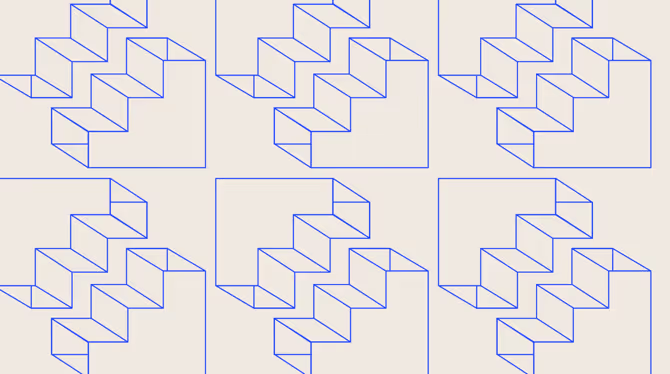6 knowledge management best practices to boost productivity

Empower your organization with the skills-based canvas.
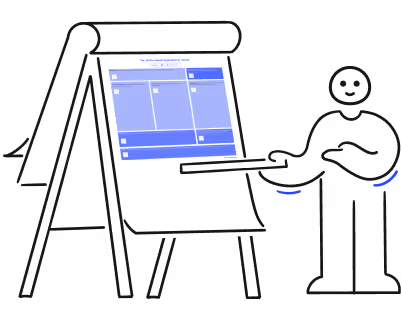
Teams rely on knowledge to solve problems and make decisions. But progress stalls when that information lives in scattered files, siloed tools, or notepads tucked away in a drawer. Worse still, some knowledge never even gets documented to begin with.
Following the best practices of knowledge management turns scattered know-how into a shared, accessible resource. The key is combining systems that organize information with habits that encourage people to capture, share, and apply what they learn in their daily work. When knowledge is easier to find and use, teams can move faster without relying on memory or constant check-ins.
But what exactly is the “knowledge” in knowledge management, and how do you build a system that works?
What’s knowledge management?
In the workplace, knowledge includes everything your team knows, from documented processes and learned skills to unwritten shortcuts and lived experience. Knowledge management is the practice of capturing, organizing, and sharing that information to help teams work more effectively. With the right system and habits, knowledge becomes easier to access and apply, helping teams embed learning into their daily work.
Your most seasoned employees have a wealth of knowledge, and knowledge management makes sure their expertise doesn’t stay siloed. It also brings clarity to related areas like corporate training operations — who owns them, how they’re structured, and how knowledge gets distributed across the organization when it’s needed most.
Most effective knowledge management approaches focus on three core elements:
- People and culture: Encouraging communication and rewarding shared learning
- Structures and processes: Creating simple ways to collect and organize knowledge
- Tools and technology: Using systems that support easy access and updates
Together, these components form a scalable knowledge management process. Once you understand the different types of knowledge, it becomes easier to design a system that supports learning and collaboration across the entire organization.
Types of knowledge
Not all knowledge is created or shared in the same way. Understanding the different forms skills and expertise take within an organization will help you build an effective knowledge management strategy.
Explicit knowledge
Explicit knowledge forms the foundation of most knowledge management systems. It’s the documented information that’s easy to store, share, and access — think employee handbooks, process checklists, and SOPs.
Tacit knowledge
Tacit knowledge lives in people’s heads. It’s gained through experience and includes the kind of judgment and intuition that build over time, like managing a complex project or giving effective feedback.
Implicit knowledge
Implicit knowledge is the information that people use regularly but haven’t formally documented. It includes routines, shortcuts, or team-specific practices that can be turned into repeatable steps.
Tribal knowledge
Tribal knowledge is shared informally through conversations, habits, or storytelling. It often surfaces during informal training or onboarding moments, like when a new hire is shadowing a teammate. While valuable, this type of knowledge is also fragile. Without documentation, it can disappear when someone leaves or changes roles.
Benefits and challenges of the knowledge management process
A thoughtful knowledge management system can transform how teams operate. When knowledge is easy to access, share, and apply, it supports faster decisions, stronger collaboration, and better outcomes.
But without the right structure and support, even the best systems will fall flat. Understanding both the benefits and challenges helps set your strategy up for long-term success.
Benefits of knowledge management
- Faster decision-making: When information is accessible, teams can move quickly with confidence.
- Smarter use of time and resources: Organized knowledge reduces repetitive work and makes answers easier to find.
- Better communication and collaboration: Sharing insights builds trust and keeps teams aligned.
- More consistent, accurate information: A central knowledge hub helps keep content current and relevant.
- Stronger protection of institutional knowledge: Documented insights stick around even when people change roles or leave the company.
Challenges of knowledge management
- Unclear purpose: Without a clear goal, knowledge efforts often stall and fail to support real needs.
- Information silos: When teams hoard knowledge, it slows progress and weakens alignment.
- Limited sharing habits: If people aren’t encouraged to share what they know, valuable insights have a bad habit of staying hidden.
- Missing or outdated tools: Without the right systems in place, knowledge is hard to capture (and even harder to use).
- Lack of ownership: When no one’s responsible for keeping content current, the information quickly loses value.
Best practices for managing knowledge management effectively
There’s no single formula for getting knowledge management right. But most high-performing teams follow a few common practices.
1. Set clear, measurable goals
The objectives of knowledge management will look different for every team, but they need to be specific. You might focus on reducing onboarding time, increasing the number of internal resources created each month, or improving the ease of information access. Whatever the goal, defining it clearly gives your efforts focus and makes progress easier to track.
2. Make collaboration a habit
People are more likely to share what they know when it’s part of the culture. Recognize contributions, encourage cross-team knowledge sharing, and build collaborative habits into everyday workflows. These efforts also reinforce broader onboarding and learning strategies.
3. Use tools that fit your workflow
Technology should support your knowledge process instead of creating friction. Look for tools that make capturing and organizing content intuitive and accessible. In many cases, automating your training management can lighten the load and make content easier to scale.
Knowledge-sharing platforms and AI-powered tools make it easier for teams to keep pace with changing needs. They empower anyone in your organization to turn real-world expertise into accessible, scalable learning content.
4. Assign ownership
Whether it’s a formal role or a rotating task, designate an individual or small team to maintain and update your knowledge system. Ownership ensures changes don’t get lost and keeps the system aligned with current needs.
5. Review and refresh regularly
Knowledge should evolve alongside your team. Build a recurring process to review and update your resources. Whether reviews are tied to quarters, project milestones, or product updates, regular refresh cycles help ensure that your system reflects what’s current, not what worked six months ago. The goal is to make sure people can trust what they’re using.
6. Keep learning in motion
The best knowledge systems support growth, not just information storage. As your team expands or priorities shift, stay open to new tools, workflows, and learning opportunities. And remember that formal and informal training play a key role in helping people stay sharp and engaged.
How to choose a knowledge management system
The best system for your team depends on how you work, the type of knowledge you need to manage, and the skills gaps you're trying to close. Here are some common tools that support different parts of the knowledge management process.
Knowledge base software
LMS platforms help teams turn internal knowledge into structured content where you can build training paths, organize resources, and track learning in one place, making it easier than ever to scale learning and development.
Wiki software
Wikis are flexible, collaborative spaces for documenting processes, sharing updates, and capturing team know-how. Wikis are easy to edit, which makes them especially helpful for growing knowledge libraries.
Document management software
These tools centralize and organize files with version control and permission settings. They’re ideal for teams that need to manage compliance, maintain audit trails, or archive detailed records.
Data warehouse software
Designed for handling large volumes of structured data, these systems enable storage, analysis, and reporting. Often paired with BI tools, they’re best suited to teams that rely on deep data insights.
Communication and collaboration software
Collaboration platforms like Slack or Microsoft Teams support the everyday exchange of knowledge. While not ideal for long-term storage, they’re essential for sharing quick updates, surfacing questions, and keeping teams aligned in real time.
Team management software
Project management tools like Asana or Trello capture easy-to-lose knowledge like task histories, decisions, and project deadlines. These tools provide context that helps teams stay on track and make informed decisions.
Content management systems (CMS)
For companies that publish internal or external content, CMS tools streamline how you create, organize, and update written resources. They're especially useful for maintaining consistent messaging across teams and touchpoints.
How to assess a solution
Not sure which combination of tools and features will help you build a knowledge management system that works for your team? Asking these questions will help you assess your options:
- Does it support collaboration and communication?
- Can you customize it to fit your needs?
- How seamless is the migration process?
- Will it scale with your organization?
- How secure is it?
- Does it offer reporting and analytics?
- Is it compatible with your existing tools?
- Does the cost of the system fit your budget?
Build a culture of continuous learning
Strong knowledge management can transform how your organization operates. With the right systems and habits in place, you can build a learning culture that makes information accessible, encourages collaboration, and supports continuous improvement across teams.
When teams share knowledge openly, they stay agile, innovative, and connected to a shared sense of purpose. That culture of curiosity and continuous learning turns everyday insights into lasting momentum.
%20(1).png)








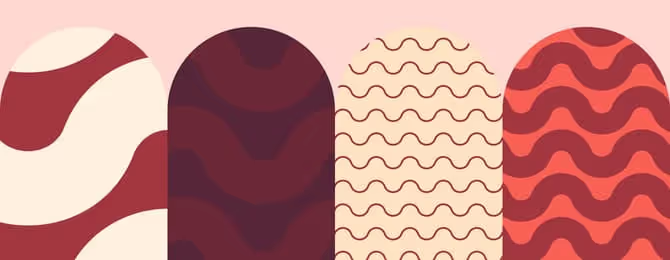
.avif)