Next-generation digital workspace provisioning
Provisioning
With ShareGate's provisioning tool, you can guide and empower users, and get self-serve on your side.
Help users create the workspaces they require, right from the get go.
Get self-serve on your side
Set up your guardrails in a snap and sail worry-free with Microsoft 365. Rest easy knowing users are on the right course.
Accelerate productivity
Give your users workspaces tailored to their needs with full-circle provisioning automation.
Skip the scripts
No PowerShell scripts or Power Apps needed. Provision with best practices right from the start.
Easily set up guardrails and empower your users
Get self-serve on your side
Create a safe, self-serve environment for people to do their best work. ShareGate's custom provisioning templates and end-user app give your users the freedom they need with your guardrails in place.
Supercharge productivity
End users create purpose-fit teams and sites instantly. Spend time optimizing your teams governance policies rather than approving requests.
Right-sized SharePoint sites
Got a SharePoint site configured perfectly for the needs of your workspace? Use it as a provisioning template in a few clicks.
Stay up to date with changes
Updates made to your blueprint SharePoint sites are dynamically reflected in your templates. Hands off, it's automagic!
Customize to everyone's needs
Avoid one-size-fits-all settings, tailored for purpose
ShareGate's workspace provisioning bridges the gap between IT and end users' requirements. Enjoy the flexibility to adjust and evolve for ongoing productivity, all while ensuring your organization's safety and security.
- Maintain IT oversight by enabling an approval process for specific templates that need it.
- Follow best practices and implement governance guidelines like naming conventions, minimum owners, privacy, etc.
- Set users up for success by adding SharePoint sites unique to each template.
End-user app
Empower your people to collaborate at scale
The ShareGate end-user app gives users a workspace to create and manage their own teams, from start to finish, without leaving Microsoft Teams.
- Templates and updates are automatically rolled out to all end users through the app, saving you time and repetitive work.
- End users can easily see the teams they own from one centralized workspace.*
- Make it easier for users to search for their recorded meetings, all conveniently located in the app!
* End users don't need a ShareGate account or a license.
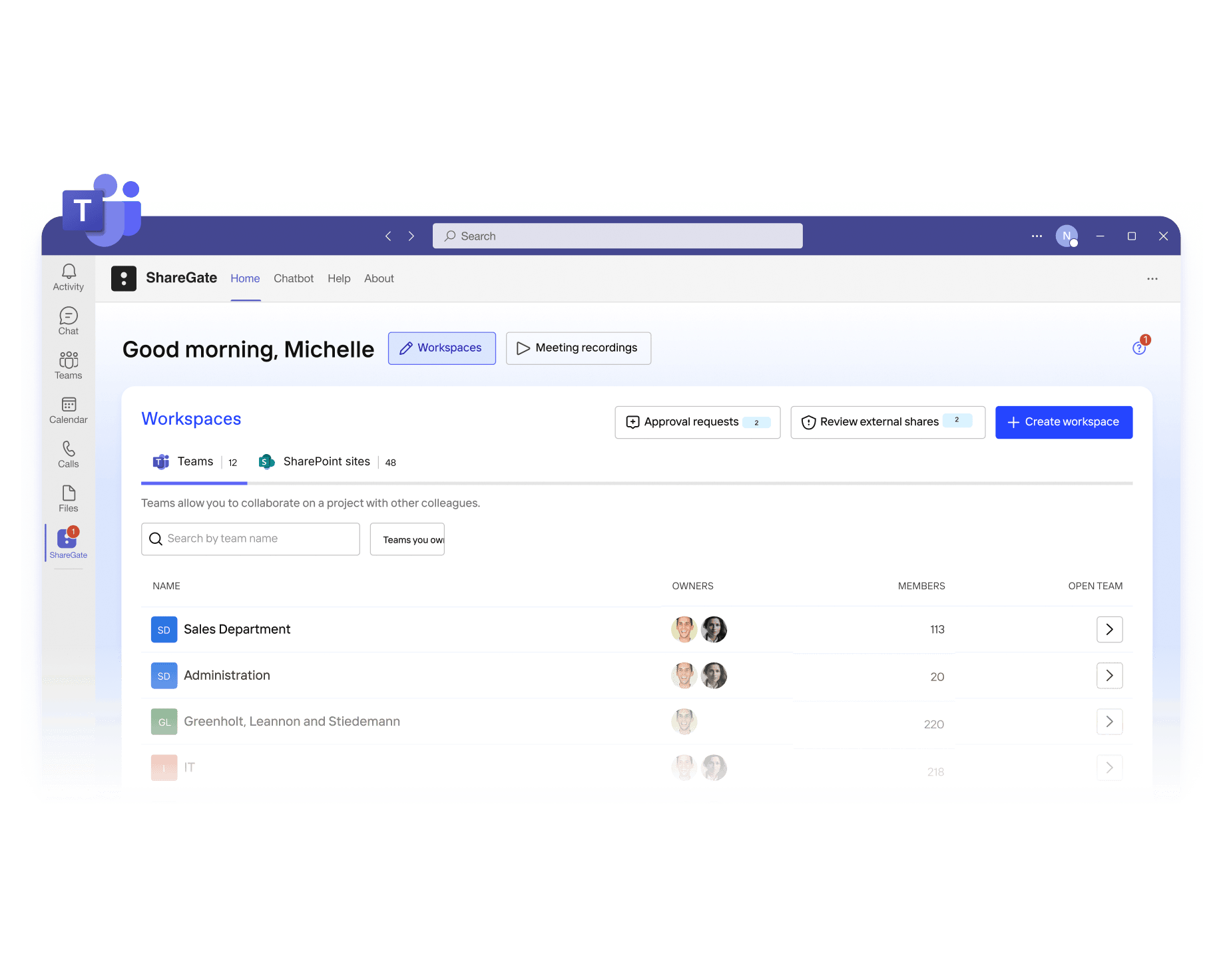
Need ShareGate to do even more? We got you
Automated governance
Enable owners to maintain a clean and organized tenant using our chatbot. Equip them to properly manage team ownership, guest access, and more.
Permissions management
Go beyond Microsoft with flexible permission settings. Quickly see who can do what and right-size permissions to your policies.
M365 migration
Migrate to Microsoft 365, move channels in Teams, merge tenants — get everything you need (and more) to make big migrations easy.
What our clients have to say
With the workflow we've developed on SharePoint Online and the complete restructuring of our data, we've created time saving across the company.
Product used
ShareGate
Make your biggest Microsoft 365 admin jobs easy.
Skip the scripts
Forget PowerShell. Lighten the load with intuitive drag-and-drop functionality.
Get self-serve on your side
Set up guardrails in a snap and rest easy knowing users are on the right course.
Keep up with Microsoft
Leverage best practices and free, regular updates to stay ahead of the game.
Migrate, manage, and protect with ShareGate by Workleap
Confidently manage your Microsoft environment with a trusted and proven solution.