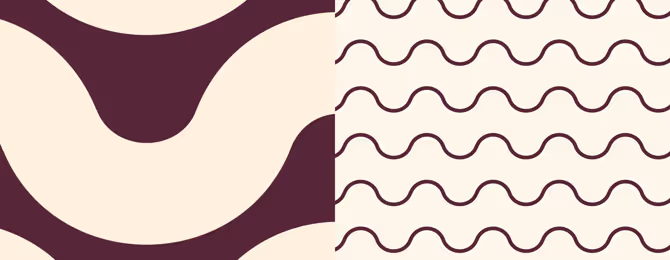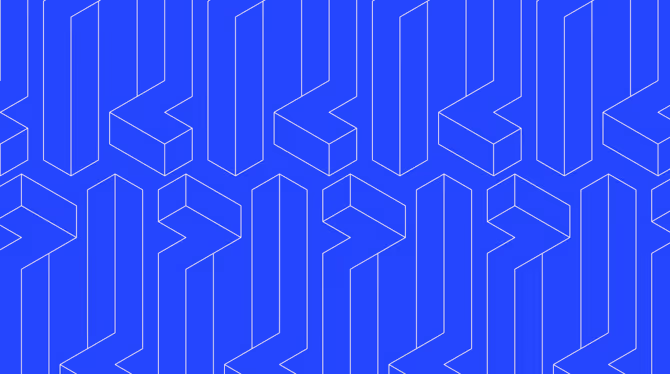26 effective and professional feedback examples

Discover Workleap Officevibe's benchmark report on 12 key employee engagement metrics
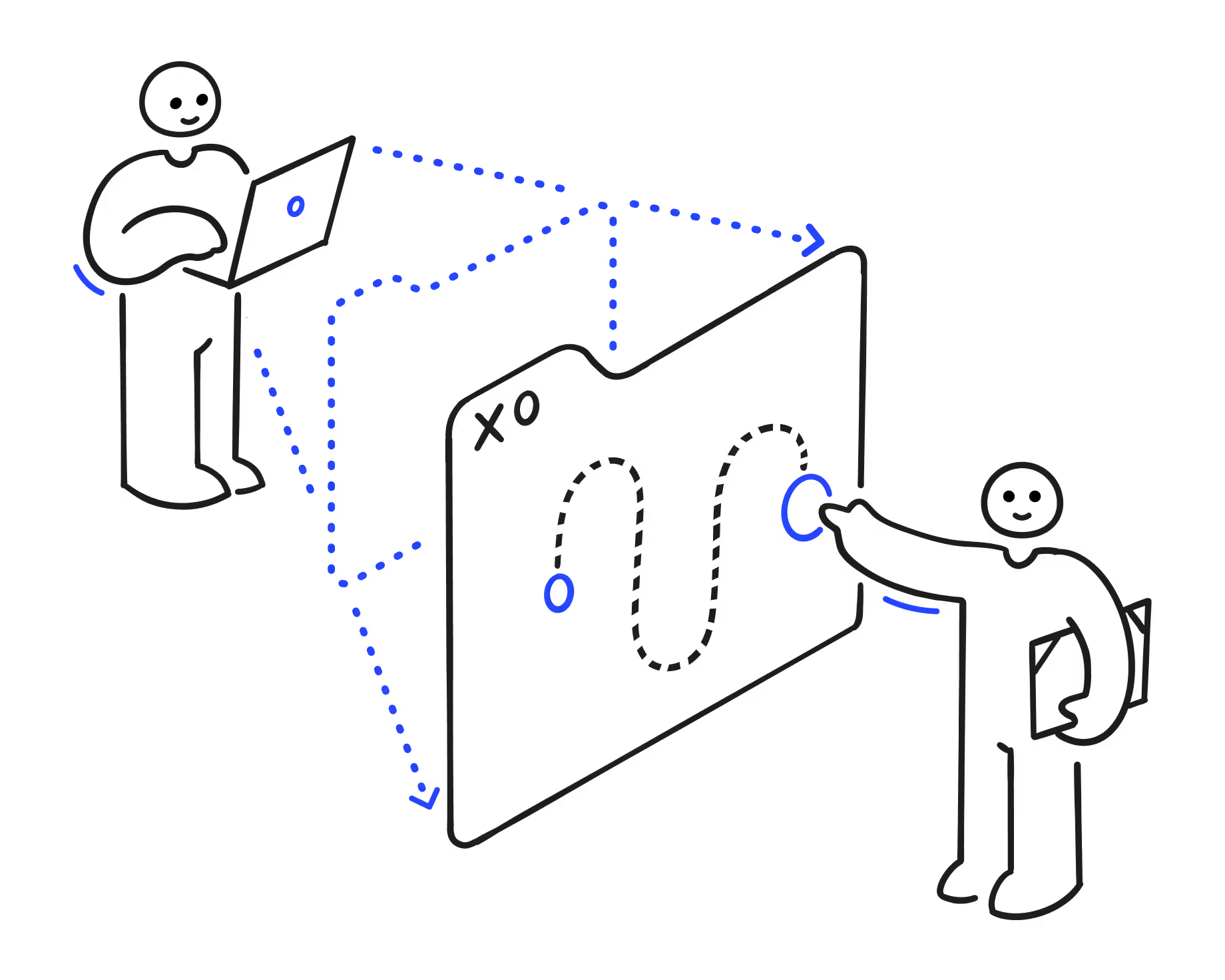
Effectively communicating feedback to employees is one of the clearest tell-tale signs of good leadership. Not only does feedback help employees develop professionally, but it also allows entire teams to succeed and achieve collective goals.
Employee feedback can be a part of a more formal structure — like during planned performance review meetings or one-on-one sessions with a manager. That said, some of the most impactful employee feedback occurs spontaneously.
So, when exactly should feedback be given? And how can managers ensure feedback is as constructive and helpful as possible? Read on to find out!
Why employee feedback matters
Giving employee feedback is critical for team success; it makes effective communication come to life and is at the core of continuous performance management. Gallup reports that 80% of employees who receive weekly feedback feel more engaged.
But why is employee feedback so impactful? Approach feedback as a management tool to lead teams in the right direction. Feedback is a means for managers to intervene, focus attention, and guide employees in their performance. It shows care and dedication toward their teams. Of course, feedback doesn’t just serve managers — it’s a great employee asset, too. When employees share their own thoughts and experiences, it helps their leaders and peers better understand what’s working well for them and see areas of improvement they may have missed.
Like with all forms of communication, feedback is an art. But it’s possible to navigate the intricate feedback process with ease. In this article, we outline the steps to giving great feedback and provide important tips with real-life positive and negative feedback scenarios to help you master delivery.
But first, let’s ensure we’re clear on the three types of feedback.
Types of employee feedback
Feedback lives on a spectrum! It comes in different forms — from encouraging positivity through constructive feedback to the insightful guidance of constructive feedback. By understanding the different types of employee feedback, managers can more effectively steer conversations with their teams in the right direction.
Positive feedback
Let’s start with the most pragmatic type of feedback — positive feedback. Providing positive feedback is crucial in maintaining healthy relationships with team members. Positive feedback acknowledges stellar employee performance and strong contributions to team efforts, showcasing major technical and soft skills improvements. Positive feedback can also celebrate employee achievements and milestones, like work anniversaries. Not all feedback conversations need to be tough for them to be impactful.
While there is no limit to how frequently you can communicate positive employee feedback (because who doesn’t love hearing that they’ve done something well), there should definitely be a minimum of it. Reinforcing real-time positive feedback is a great way to connect with your employees and deepen engagement.
Constructive feedback
Unlike positive feeding, providing constructive feedback (sometimes called negative feedback) can feel a little bit trickier. The approach must be more delicate, thoughtful, and practical. Managers and employees both need to remember that the aim of constructive feedback is not to discourage but to support professional development, including:
- Address performance issues
- Sharpen skills and knowledge
- Improve interpersonal communication
- Boost team collaboration
Delivering constructive feedback might feel harsh, but it is ultimately solution-driven, and it’s possible to do so without demoralizing teams. As a leader, it's crucial to guide employees in improving for future opportunities, whether about new projects or team collaboration. This type of feedback is necessary to foster an accountable work environment and empowered employee experience.
Continuous feedback
Sometimes, neither positive nor negative situations require feedback. Routine feedback can be a means to nurture support and understanding and build a bond between employees and managers alike, between moments of praise and constructive criticism.
Regular feedback involves consistent communication, creating dialogue, reflection, and improvement opportunities. Regular feedback helps employees stay aligned with expectations, gain clarity, and track their progress over time. It’s more than just about “checking in” — it’s part of building a culture of continuous feedback and open communication, cultivating a supportive and development-focused environment where employees feel valued, seen, and encouraged to succeed.
Now, let’s dive into our 26 positive and constructive feedback examples!

Positive feedback examples: Highlighting and reinforcing success
Letting employees know they’ve done an excellent job, whether completing a spectacular report or a presentation, can be a rewarding experience. Who doesn’t love to give or receive praise?
However, how managers give employee feedback is important. Positive feedback should be genuine and personal. If positive feedback is vague without referring to specifics, employees might feel like managers aren’t paying attention or are trying to hit a compliment quota.
Employee feedback examples for acknowledgment of effort
Example 1: Positive reinforcement when an employee takes the initiative
“Thank you for your extra efforts on [name a specific project or task]. You did an amazing job, and your commitment has not gone unnoticed. Keep up the good work, and let me know how I can continue to support you on future projects.”
This positive feedback is effective because it’s specific and lets employees know that their efforts are being recognized.
Example 2: Positive reinforcement when an employee contributes to meetings
“I really liked the comment you made during yesterday’s team meeting. It was a great contribution to the discussion. Your positive attitude is felt throughout the department!”
This example lets employees know that their thoughts and opinions are valued and that they are actively contributing to a creative and dynamic work culture.
Employee feedback examples that recognize improvement
Example 3: Recognizing when an employee improves on specific skills
“I wanted to let you know that I have noticed how much you have developed your [name the specific skills]. I know it can be challenging to overcome or master [name the skill], but we can feel your drive to succeed.”
This positive feedback recognizes an employee’s commitment to sharpening their skills. It reinforces positive behavior and can boost morale.
Example 4: Recognizing when an employee demonstrates increased productivity
“We’ve noticed how focused you are lately and how well you manage your time. You’re producing tremendous work; keep it up!”
This positive feedback reinforces performance. Employees who feel their hard work is being recognized will be more motivated to keep up the pace.
Employee feedback examples that celebrate achievements
Example 5: Celebrating when an employee reaches a significant milestone
“We just wanted to congratulate you on hitting your first-year ‘workaversary’! We’re lucky to have had you on the team for the last 12 months.”
Positive feedback isn’t only about recognizing when an employee hits their targets. Recognizing years of service and expressing gratitude for everything they’ve contributed to the company thus far is extremely important.
Example 6: Goal achievement recognition when an employee exceeds expectations
“Thank you for your extra efforts on [name a specific project or task]. You did an amazing job, and your commitment has not gone unnoticed. Keep up the good work, and let me know how I can continue to support you on future projects.”
These types of positive employee feedback examples let team members know that their extra efforts are appreciated and contribute to the collective well-being and success of the company.
Employee feedback examples for recognition of teamwork
Example 7: Providing great peer collaboration acknowledgment
“I just want to say that the team feels your collaborative spirit and willingness to support your peers. Thank you for making working as a group that much easier. We’re lucky to have you as a colleague!”
Acknowledging when employees work well with their peers encourages teamwork and reinforces the importance of supporting one another through the ups and downs.
Example 8: Providing positive cross-functional collaboration feedback
“I got feedback from the other department on the success of the project you were part of. You made the best out of the opportunity to work with teams we don’t always have the opportunity to work with. You represented our department so well.”
Recognizing positive cross-functional collaboration reinforces the value of interdepartmental teamwork. It’s an important reminder that every employee in the company is part of the same wider team.
{highlight}
Need more inspiration to empower your team members? Browse these 16 positive team feedback examples for even more ideas for reinforcing success.
{highlight}
Constructive feedback examples: Specific performance feedback and improvement suggestions
Impeccable communication skills are crucial to providing constructive employee feedback. These conversations may be challenging but ultimately lead to a happier, more inclusive company culture.
The more you dwell on an issue, the trickier it will be to overcome it. Resentments may arise, leading to decreased peer collaboration and dips in employee engagement. Managers allow employees to review their actions by nipping the issue in the bud.
{emphasize}
Pro-tip for remote teams: While providing in-person constructive feedback might not be an option for distributed teams, tricky conversations are best had through a video call over an email so that your employees can read your body language and tone. The less that is left up to interpretation, the better.
{emphasize}
Employee feedback examples addressing performance issues
Example 9: Providing constructive criticism when an employee fails to meet deadlines
“I want to talk to you about your work on this last project because your delay impacted the team. I know you worked hard to complete your part on time, and looking back now, we can spot the roadblocks more easily. I’d love to see you be more proactive in spotting them before they impact your delivery next time. How can we make it easier for you to raise the flag on these things?”
This constructive feedback doesn’t blame the employee for failing to meet the deadline. Instead, the managers take it upon themselves to see how they can help them.
Example 10: Providing an employee with time management suggestions
"I've noticed that you’ve been having some challenges meeting deadlines or replying to clients promptly lately. I know we've been in a bit of a crunch these past few weeks, but my door is always open if you need help reprioritizing certain tasks. The team is always here if you need a hand.”
This example doesn’t judge the employee for struggling with time management. Here, the manager offers the support of other team members to help reach broader goals.
{highlight}
Psst! Make dealing with underperforming employees easier with concrete steps to address poor performance.
{highlight}
Employee feedback examples to enhance skills and knowledge
Example 11: Providing feedback when an employee is missing a critical skill
“You excel in so many areas of this job, and your contributions are invaluable. However, we notice that you could benefit from further developing your [name of skill]. We would happily provide you with additional resources to master this skill.”
This constructive feedback example is supportive and solution-oriented. The onus doesn’t fall on the employee for not mastering the skill. Instead, it becomes a collaborative goal between the employee and their manager.
Example 12: Providing continuous improvement suggestions to an employee
"We are so impressed with your employee profile and level of proficiency when it comes to [name of skills]. We have noticed, though, that the industry standard for your role is to be more familiar with [name of software]. With a little additional training, we know you can be an expert quickly. We would be happy to sign you up for a training session.”
This feedback example is helpful because it’s specific and allows your employee to grow professionally within the industry. It shows that the organization is willing to invest in their future.
Employee feedback examples to encourage better communication
Example 13: Providing an employee with feedback on communication style
“I appreciate your autonomous work style. But it could be valuable to provide more visibility to the rest of the team so that they can adjust their tasks and schedules accordingly.”
Feedback conversations like this one let employees know that while they may work well on their own, no person is an island, and other team members need to be made aware of deadlines and updates (without being judgmental of their personal work style).
Example 14: Providing an employee with feedback on collaboration
“While I appreciate your dedication to [name the project], it might be helpful to check in with the rest of the team more frequently so that we can adjust deadlines if you need more time. We would be happy to assist you on the project if you feel like you need additional support or resources. Your colleagues have valuable insights to contribute to this project.”
This example piece of employee feedback gently lets a direct report know that they can always rely on their team members for support and that their colleagues are there to provide their expertise.
Professional feedback examples: Goal setting and skill development recommendations
One of the best ways to keep your team members around for the long haul is to help them set goals and nurture their career development plans. As a leader, it’s your role to ensure your employees’ goals align with broader company objectives to be able to grow together.
Two main goal-setting frameworks help encourage personal and professional development:
- OKRs (objectives and key results): This framework offers a great way to tie employee goals directly to company objectives. The key results component makes tracking the employee's progress over time easy.
- SMART goals: This framework is most useful when setting personal development goals — like working towards a new hard or soft skill — that help employees constantly improve and grow in their roles. Its descriptive nature allows employees to set detailed, relevant, measurable goals to drive them and their team forward.
Like positive or constructive feedback, you can provide feedback on goal setting and professional development shortly after a situation or challenge arises. If you work remotely, book a quick sync to let your colleague know that while you appreciate their work ethic, you feel there is room for improvement in a particular area.
It’s important to note that goal setting and professional development feedback should be realistic, achievable, and tailored to the employee’s skills and motivations.
Employee feedback examples to align individual goals with company objectives
Example 15: Offering guidance when employee goals are misaligned
“I would like to review your tasks and priorities. I have noticed that you are excelling at [Projects 2 and 3], but [Project 1] is a top priority for the organization. Do you feel like you have all the tools and resources to work on [Project 1]? Do you think there is work you could delegate to stay more aligned with what has to be done first?”
This piece of constructive feedback is direct but still highlights the employee’s strong performance on other tasks. It provides guidance and clarity on organizational values and goals.
Example 16: Offering guidance when employees should focus on key performance indicators (KPIs)
"We have just learned from the executive team that we will be shifting gears on some of our KPIs this quarter. We will need you to refocus on certain projects that are aligned with current company goals. I know that in the past, these types of tasks have been more challenging for you, so please let me know how I can best support you."
Employee feedback examples like this can be tougher to deliver but are necessary to keep the organization running smoothly. This message is firm but supportive and lets the employees know they have a team backing them if they need extra support.
Employee feedback examples to help set SMART goals
Example 17: Offering guidance to help employees improve their goals
“I noticed that you set a new SMART goal in our dedicated platform. I have some ideas on how we can help you achieve it. Let’s book some time to review where you are with this goal and where you can dedicate more of your time and energy.”
These types of constructive employee feedback examples acknowledge a person's work toward achieving their long- and short-term goals. It’s supportive and lets employees know the company is dedicated to seeing them succeed.
Example 18: Offering guidance when employee goals are vague
“I really like the initiative you took to review this goal. Acknowledging what is realistically achievable within our established time frame is important. Let’s work together to reach this part of the goal and see how we can further develop it in the future.”
Employee feedback examples like this show your team members that adaptability is an asset. Just because the goal can’t be achieved within a specific time frame due to external factors doesn’t mean they can’t achieve it in the future with a little support.
{highlight}
Looking to supercharge your goal-setting approach? Check out our best SMART employee goal-setting examples for more inspiration.
{highlight}
Employee feedback examples that encourage professional development
Example 19: Suggesting employees pursue professional development opportunities
“I noticed that you expressed interest in taking on a more senior role and the responsibilities that come along with it. I love the initiative and would be happy to help you work on some key skills necessary to succeed in the role.”
It’s important to help employees reach their goals. A leader should nurture employees' drive to succeed and give them the tools to do so. This type of example exemplifies the supportive nature of a good leader.
Example 20: Encouraging employees to consider networking and mentorship
“Based on our previous conversations where you expressed interest in being paired with a leader in the industry to shadow their work, we would be happy to enroll you in the upcoming mentorship program offered by the company. This is a great networking opportunity to learn more about the field.”
This example is helpful for employee development because it showcases to your direct report that you have been listening to them and taking their opinions to heart. It shows your employee that their growth is important to you.
Simple feedback examples: Supporting employees through challenges
Challenges will arise in any and every industry. Some of these challenges may be out of a manager’s control, but a good leader always puts the interests of their employees first and works diligently to ensure these roadblocks can be overcome. During tough times, a leader must be able to deliver feedback that offers support and guidance and helps identify potential roadblocks. It's equally important, however, to recognize employee efforts at overcoming adversity through creative problem solving and perseverance.
The best way to address challenges with your team members is to provide feedback as swiftly as possible when the situation is fresh in everyone’s minds. Deliver your thoughts and feedback in a genuine but supportive way to not discourage your employees from seeing the light at the end of the tunnel.
Employee feedback examples identifying roadblocks
Example 21: Supporting an employee facing obstacles in completing a task
“Thank you for all the work you've already done on this project. I could tell you’ve hit a bit of a wall trying to complete the next part. How can I help you overcome this roadblock? Are there any specific resources I can offer you?”
Constructive employee feedback examples like this do not diminish a person's work on a project but offer a supportive hand on crossing the finish line. In this example, the employee is being empowered to reach their goals with extra guidance.
Example 22: Supporting employees through teamwork challenges
“I sensed the tension in our planning meeting yesterday, and I want to be sure that we address it before it impacts our productivity or happiness. We’re all working towards [name a shared goal] here, and it’s okay if we have different ideas than your colleagues on how to get there. What were you feeling in the meeting? What are your main concerns? Let’s meet with [name of colleague] to work towards a collaborative resolution.”
This example acknowledges and validates the employee's feelings while collaboratively searching for a way to reach common ground with other team members.
{emphasize}
It's normal to hit a roadblock occasionally, but there are ways to overcome them and even prevent them altogether. Read about the four most common roadblocks for high-performing teams and how to circumvent them.
{emphasize}
Employee feedback examples offering general support and guidance
Example 23: Providing resources to help the employee
“I know this project has evolved rapidly since we first drafted the brief. You’ve been doing a great job, but I just wanted to send you a few resources and documents that may help in the last leg of the project.”
This example is effective because it recognizes all the work the employee has already done on the project but offers assistance in a supportive and non-condescending tone.
Example 24: Providing coaching or mentoring to assist the employee
“Your skills have grown exponentially since your last performance review. You have really taken our feedback to heart, and we see tremendous potential for a senior role. If you're interested, I would happily serve as your mentor to help get you there.”
Employee feedback examples like this one reference specific actions and offer additional guidance without imposing on the employee.
Employee feedback examples that celebrate resiliency and problem-solving
Example 25: Providing employee adaptability and flexibility recognition
"I know this project has been more challenging than anticipated due to external delays. Your willingness to complete it on time does not go unnoticed. I admire your resiliency."
While it's important to celebrate the big wins, acknowledging employee resiliency is crucial in keeping engagement high. The desired outcome may not always be achieved, but this type of feedback recognizes valiant efforts.
Example 26: Providing employee initiative and proactivity recognition
"You really thought outside the box to ensure we delivered this campaign on time. I would not have devised this strategy, and I commend your creativity. Keep it up!"
This piece of feedback is effective because it celebrates the employee's creativity and problem-solving abilities. It can go a long way in boosting employee motivation and engagement.
Best practices for delivering employee feedback
Feedback shouldn’t be arbitrary. For it to be useful and impactful, it has to be focused on what a person did (as opposed to who they are) and the outcome of their actions. Read on for our best practices for delivering employee feedback.
{highlight}
Numbers don’t lie! According to Workleap Officevibe Pulse Survey data, 17% of employees say that the feedback they receive isn’t specific enough. Let’s fix that.
{highlight}
Focus on specific patterns of behavior and actions
It can be easy to overlook the actionable steps following a feedback conversation, but employee feedback must be applicable in the future for it to be worth sharing. The goal of giving employee feedback should always be to help the other person improve. Managers should remember the 3 essential components of effective feedback:
- Behavior: What the employee did and how they did it.
- Outcome: Results from the employee’s behavior and the impact.
- Next steps: Suggestions on moving towards improvement.
Providing feedback is an ongoing process that helps direct reports thrive in the workplace, but knowing how to give feedback can be challenging — especially when it’s negative or constructive criticism that has to be shared. A great feedback framework is the Situation-Behavior-Impact (SBI) model, which suggests giving context to the situation, identifying the behavior to be discussed, and sharing the impact that this behavior may have had.
Provide frequent and effective employee feedback
In the fast-paced modern workforce, managers must create a feedback system with their teams that goes beyond their annual performance review. Frequent check-ins and coaching have proven to be a game-changer for intrinsic motivation, employee engagement, and improved employee experience. We suggest reading more about the feedback loop method.
{highlight}
Officevibe Pulse Survey data shows that 25% of employees feel that the frequency of feedback they receive is not enough to help them understand how they can improve. Clearly, there’s room to improve!
{highlight}
Don’t be too one-sided: Make feedback a collaborative opportunity
Feedback should be a two-way conversation where managers and employees work collaboratively to uncover and apply learnings to future projects. This is where leadership can shine — as the role of a manager can transform into that of a coach and mentor, creating a culture of ongoing employee development and mutual support.
Managers may gain even more insights on the best way forward by being open to an employee’s take on the situation and willing to hear them out. How can one ensure that? Always follow feedback delivery with an open-ended question and allow time for dialogue.
{highlight}
Discover positive feedback loop examples! It’s a great mechanism to facilitate continuous improvement at work and spark healthy two-way conversations that give managers and employees the feedback they need to succeed.
{highlight}
Encourage employees to ask for manager feedback regularly
While it’s crucial to provide employees with feedback, it’s equally important to receive employee feedback in return so that everyone can feel that their ideas, opinions, and concerns are equally valued.
Managers should encourage employees to speak up and share their perspectives. A great way to do this is by ensuring employees can reflect on situations and come back with things to share. Pulse Surveys are also great ways to ask employees for feedback safely and anonymously.
Using technology to create a better feedback culture at work
Delivering employee feedback, whether it's positive, constructive, or continuous, should always aim to nurture employee growth. When offered in a genuine and timely manner, feedback can help identify and overcome blockers, ultimately improving employee engagement and boosting job satisfaction.
At the end of the day, it's important to remember that a true feedback culture is a two-way street. Employee feedback tools like Workleap Officevibe help managers establish open lines of communication between employees and leadership, allowing employees to share their thoughts and suggestions in a safe, judgment-free space.
By taking cues from good feedback examples to tailor your own messages and making feedback a part of your company culture, you too can foster a happier and more positive employee experience for the entire organization!
Give HR and managers the clarity, confidence, and connection to lead better every day.






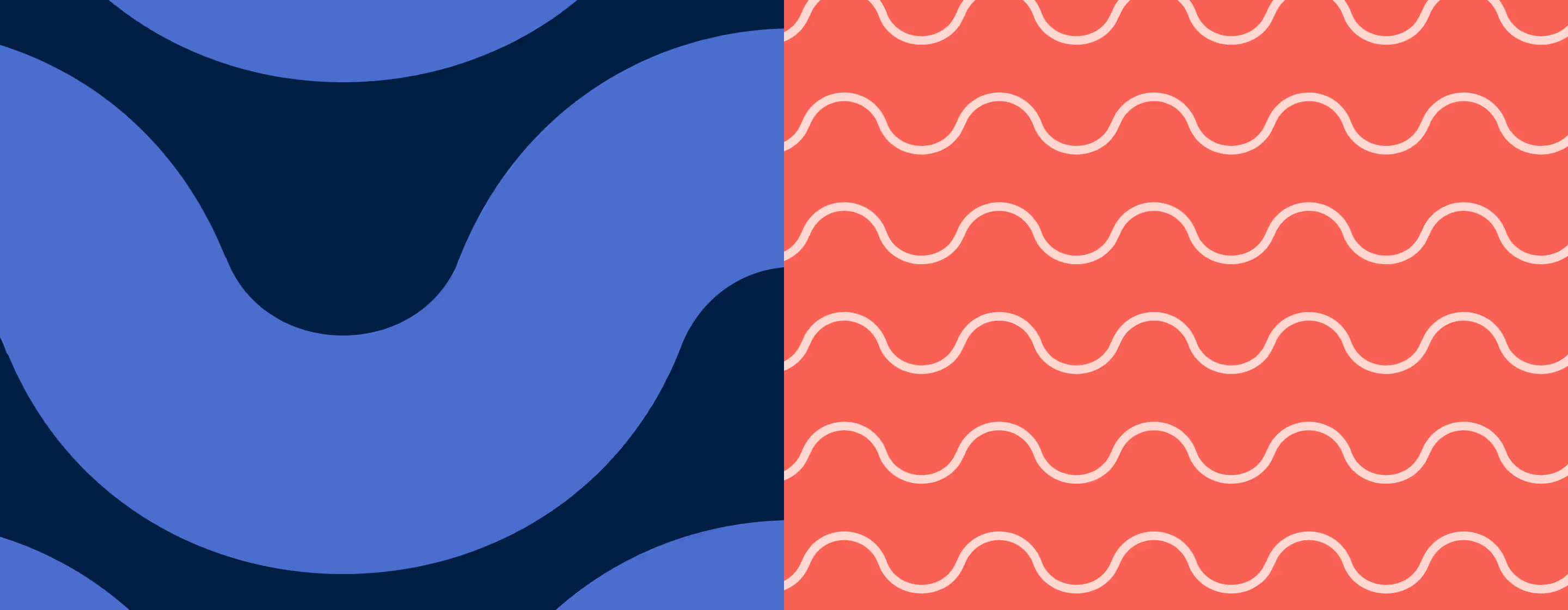
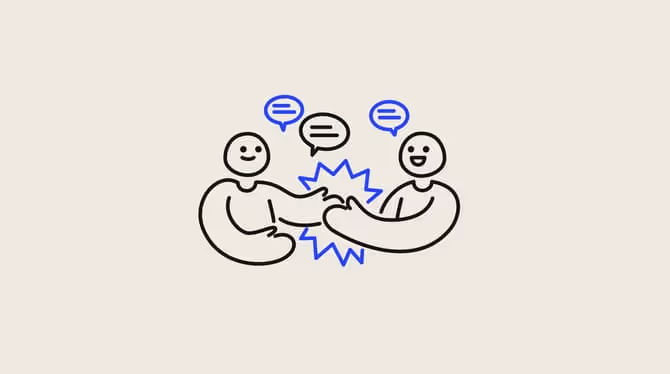
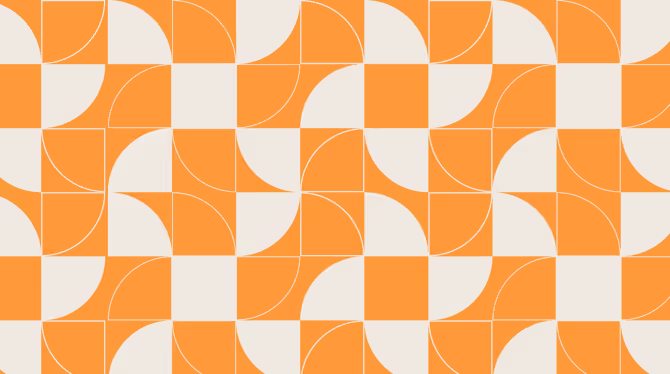
.avif)