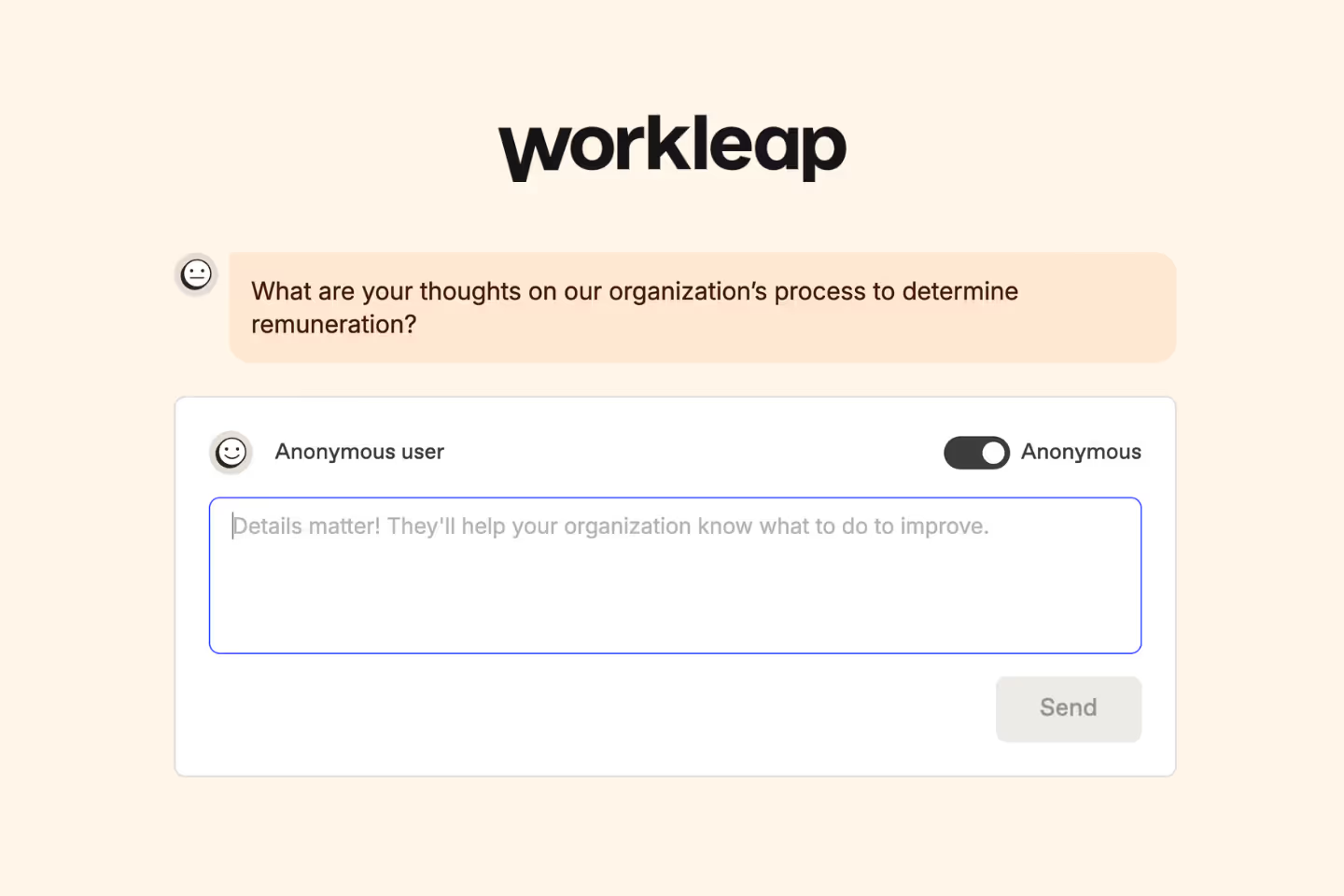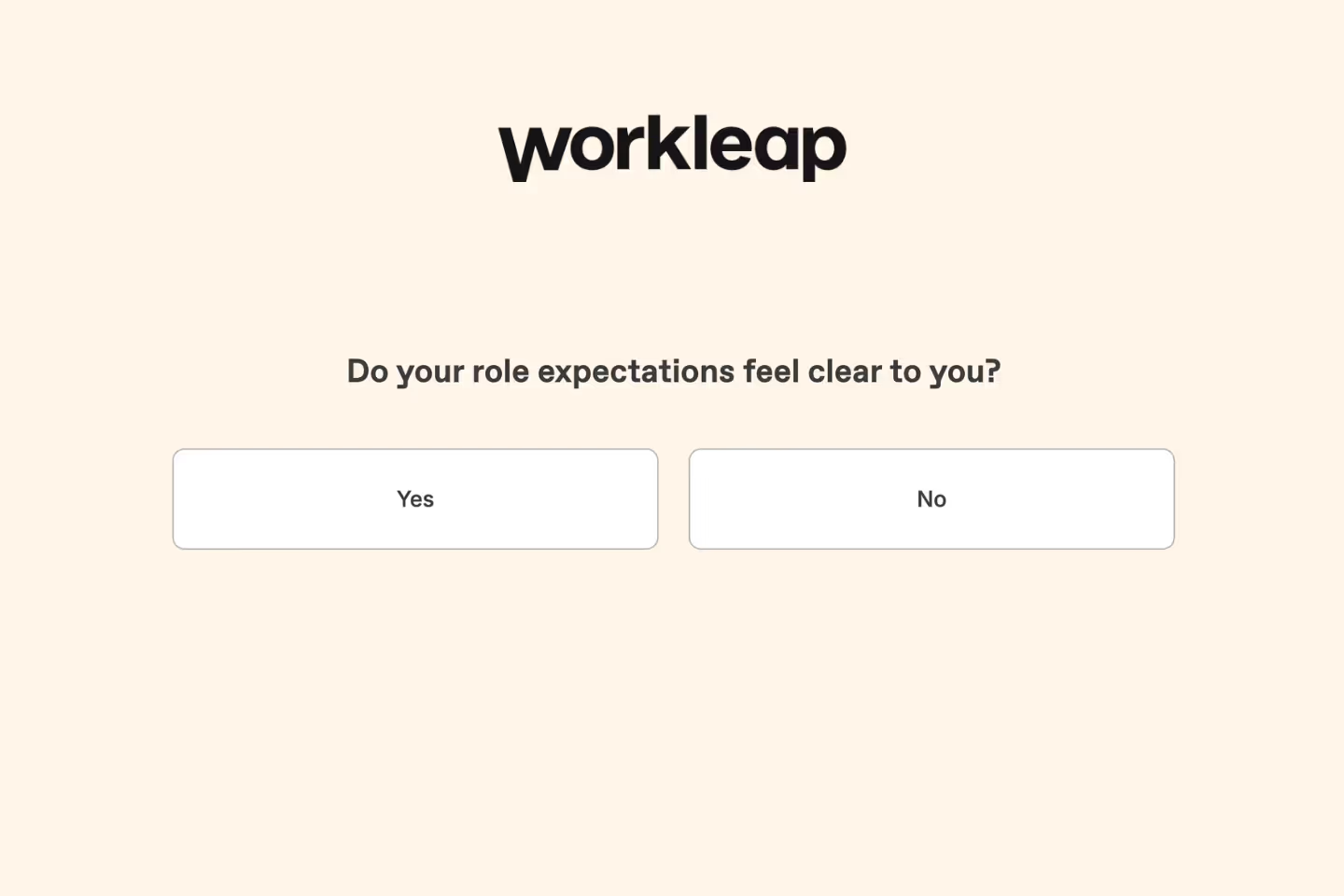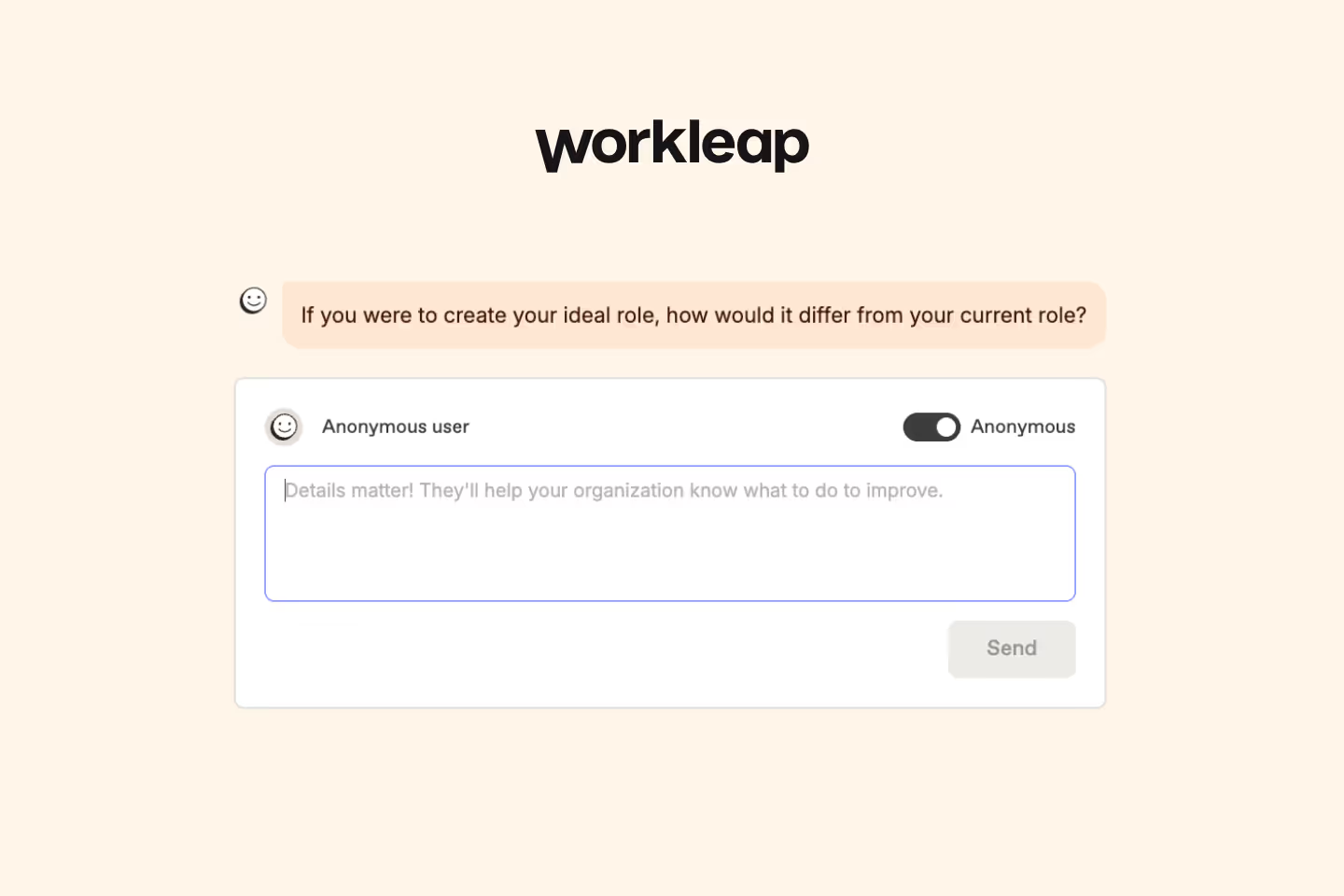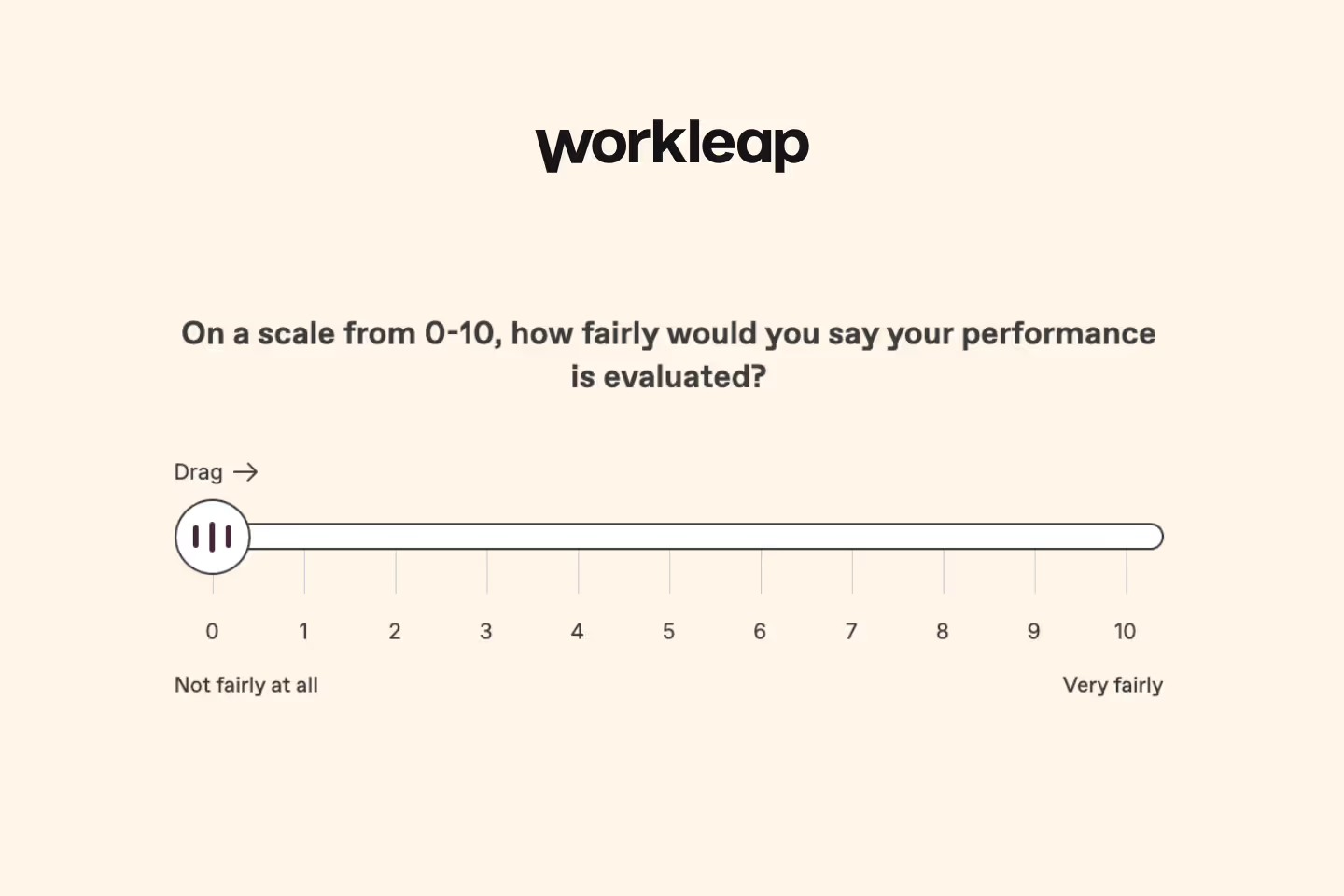Metric Deep Dive: Satisfaction Survey Template
Find out what’s behind this Metric and gather feedback to spark deeper conversations.
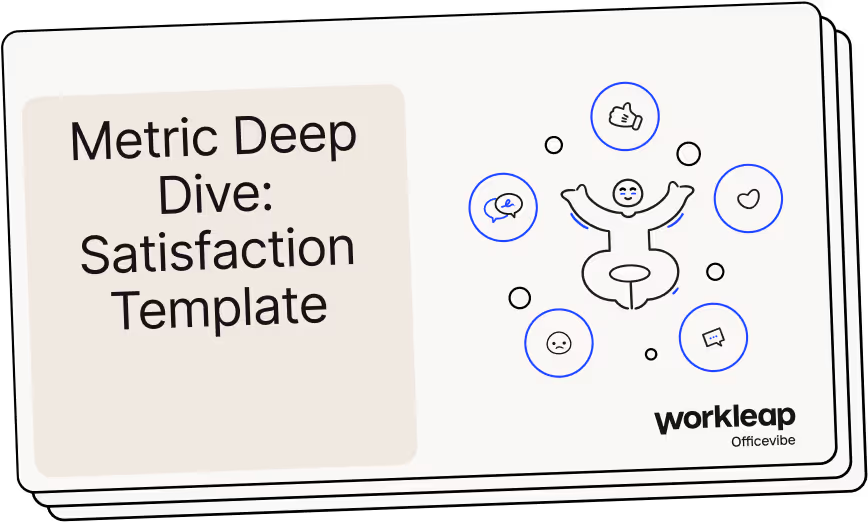
Employee satisfaction survey template for better engagement
When employees are happy, they’re more likely to stick around and perform at their best. Job satisfaction, employee recognition, work-life balance, and team dynamics can all be the difference between a thriving workplace and people rushing for the door.
Employee satisfaction survey templates help identify whether your team members are happy and what they think you could be doing better. By turning employee concerns into clear survey results, you can monitor engagement while reducing turnover and keeping people working at their best.
What’s an employee satisfaction survey?
An employee satisfaction survey is a set of questions that turns your team’s everyday experiences into measurable feedback. With questions about everything from work-life balance to employees’ feelings about their current benefits, these surveys help gauge how people feel about their jobs, work environments, and company culture.
Measure employee satisfaction with the Metric Deep Dive: Satisfaction template
Measuring employee satisfaction gives you unfiltered insight into how your people really feel, so you can spot issues and act quickly. Our Metric Deep Dive: Satisfaction template, available in Workleap Officevibe, is designed to help you do just that.
Here are a few ways the template helps effectively measure employee satisfaction.
1. Quickly benchmark against industry standards
Workleap’s Metric Deep Dive: Satisfaction template makes it easy to quickly collect survey results and benchmark against wider industry trends, like only 32% of U.S. employees being engaged in their work, or 20% of global employees currently experiencing burnout symptoms.
Our survey template allows you to gather the right data the first time, so you can identify where you’re keeping pace and where you need to raise the bar.
2. Discover engagement drivers
Rather than just showing you that satisfaction is low, the real magic of a staff satisfaction survey questionnaire is that it tells you why.
Using the Metric Deep Dive: Satisfaction template, you’ll learn what motivates your team and what drags them down. You’ll also uncover which parts of the company’s culture people love and what areas are lagging behind.
3. Spot issues before they escalate
Low employee satisfaction always starts with warning signs. For example, managers could be skipping check-in meetings or missing opportunities for employee recognition. A strong survey helps flag these issues early, empowering you to respond before things get out of hand.
Our Metric Deep Dive: Satisfaction template helps you gather real employee feedback so you can fine-tune everything from employee wellness to learning and development.
4. Boost productivity, performance, and company culture
According to Gallup, engaged business units are 23% more profitable. Translation? Happy workers work harder.
Clear survey results help you spot who’s unhappy and find out why. Use our satisfaction survey template to identify which employees need more recognition, where to offer development opportunities, and how to keep your company thriving.
6 great employee satisfaction survey questions to ask
The right survey questions encourage employees to offer thoughtful feedback while allowing you to gather useful employee satisfaction metrics.
Here are a few employee satisfaction survey example questions to consider posing to your people:
- Do you feel recognized and appreciated for the work you do each day?
- How would you describe your current work-life balance?
- Do you see clear opportunities for growth or new responsibilities here?
- Are you happy with your pay, perks, and benefits package?
- How much support do you receive from your direct manager and team members?
- Would you recommend this workplace to a friend?
When and how to use the Metric Deep Dive: Satisfaction template
Our curated survey templates are available within Workleap Officevibe. They help you save time and focus on what matters, rather than having to create a survey from scratch.
The Metric Deep Dive: Satisfaction survey template simplifies the process of capturing employee feedback to keep engagement on track. Here’s when it hits hardest:
- As a pulse survey before performance reviews: Surveys ahead of performance review periods provide insight into workers’ job satisfaction and morale. Managers can then enter these reviews with added context.
- After major organizational changes and policy updates: Tracking changes in workers’ outlooks after major company changes allows you to see how these shifts have impacted the employee experience.
- Across departments: Deploying employee surveys across different departments and comparing the results allows you to spot cultural differences in individual teams, making it easier to see where improvements are required.
Best practices for employee satisfaction surveys
Here are a few tips for gathering effective feedback that you can use to improve things within your organization:
- Keep the survey short: Nobody wants to complete a 50-question marathon. Focusing on the essentials will boost completion rates and encourage people to give honest answers.
- Mix up the question types: Combine multiple-choice survey questions with open-ended prompts and scaled answers to gather both qualitative and quantitative data. The numbers tell you what’s happening, and the text responses tell you why.
- Communicate the purpose clearly: Let your employees know how you’ll use their feedback. This type of transparency builds trust, meaning people are more likely to engage with the process.
- Consider anonymity: Anonymous surveys allow employees to open up without fear of negative repercussions. People are more likely to answer honestly if they know their comments won’t be traced back to them.
- Leverage Workleap’s tools: Workleap Officevibe can help you collect employee satisfaction survey data, while Workleap Performance links those insights to team outcomes. And with Workleap Compensation, you can respond to any pay-related concerns that come up in a satisfaction survey.
FAQs
What are the employee satisfaction survey types?
While they can include a wide range of topics, employee satisfaction surveys are their own category of survey. Broadly, they’re designed to monitor how people feel about their role, work environment, and the business.
Here are a few common themes covered by employee satisfaction survey questions:
- Compensation and benefits
- Work-life balance
- Work climate
- Training adequacy
- Managerial communication
- Recognition levels
How often should I run an employee satisfaction survey?
The more employee satisfaction surveys you send out, the better insight you’ll have into your team’s happiness and engagement. But sending out surveys too often risks overwhelming your employees, meaning they’re less likely to complete them.
A good approach is to send out an expansive questionnaire at least once a year, coupled with weekly, biweekly, or monthly pulse surveys. These short, low-pressure surveys allow you to track trends over time while keeping your employees engaged with the process.
How can I act on low satisfaction scores?
The first step in acting on low satisfaction scores is to analyze the feedback gathered. Look for patterns in survey metrics to identify any areas of concern. Spotting trends will help you understand the root cause, so you know where to focus your efforts.
From there, you can begin implementing targeted solutions. For example, if employees are unhappy with work-life balance, you could consider implementing a flexible work-from-home scheme.