How to turn insights into action with HR data analytics

Discover, manage, and grow your team’s skills to unleash their potential and retain your rising stars.

Human resources teams oversee critical business functions, from talent acquisition to offboarding. Because HR influences both the employee lifecycle and the bottom line, they need solid, data-driven metrics to measure success. Without those insights, teams risk operating in a vacuum, with no clear sense of what’s working or what needs to change.
The right metrics can shine a light on workforce trends, behaviors, and outcomes. And that’s exactly what HR data analytics are designed to do. Let’s look at the types of metrics every HR team can tap into, plus practical ways to put data analytics into action.
Human resources analytics: What it is and why it matters
HR data analytics is the practice of using data to understand, measure, and improve the employee experience. With a modern platform powered by AI and big data analytics, HR professionals can surface trends in employee performance and engagement. To turn “engagement” into measurable data, start with an employee engagement survey (or use an employee satisfaction survey template) and use the results as a baseline for deeper workforce analysis. Those insights turn scattered signals into clear next steps, helping HR teams drive better outcomes across the workforce. For a practical starting point, share our AI for HR toolkit for SMB people leaders to see where AI can support HR workflows beyond analytics - from onboarding and performance to engagement and L&D.
Definitions
There are three common types of employee data analytics. While each has a slightly different focus, you’ll often see them used interchangeably. Here’s how they compare:
- HR analytics focuses on how HR teams use data to improve hiring, engagement, performance, and retention.
- Workforce analytics looks more broadly at employee-related data across the organization, from headcount trends to productivity.
- People analytics emphasizes the employee experience, using data to understand behaviors, needs, and outcomes at a more granular level.
No matter the label, the goal is the same: using data to make better decisions about your people.
Benefits
The benefits of HR analytics are hard to ignore. By revealing where (and why) to act, data analytics empowers HR to optimize hiring, reduce turnover, and plan more effectively for growth. It also supports more equitable compensation strategies and strengthens performance management. Analytics can also help identify and prevent compensation issues before they impact employee satisfaction and retention. With analytics tools in place, many companies improve productivity by up to 25% — a clear case for using data to drive smarter, faster decisions.
Examples
It’s helpful to think about HR data analytics in two ways: First, by looking at individual HR metrics, like turnover rate, time to fill, and time to hire (more on these metrics in a minute).
Second, by understanding the tiers of analytics: descriptive, diagnostic, predictive, and prescriptive. These levels build on one another, moving past observations to future-ready actions:
- Descriptive analytics tells you what happened. For example, data shows your sales team’s turnover rate is higher than average.
- Diagnostic analytics unpacks why it happened. Using the same example, you might find that the sales team’s turnover correlates with lower manager support.
- Predictive analytics anticipates what’s likely to happen. Certain behavior patterns may indicate which sales team members are most at risk of leaving.
- Prescriptive analytics suggests what to do next. The platform may recommend using targeted retention strategies or succession planning to solve the turnover problem.
This framework helps HR teams go from reactive reporting to proactive decision-making, with clarity at every step.
5 ways to put data analytics for human resources into action
Knowing what to measure is only half the battle. To turn insight into impact, HR professionals need a clear approach, one that connects data to strategy and strategy to action. These five steps will help you make workforce analytics a meaningful, day-to-day driver of better outcomes.
1. Define your aim
Every dataset tells a story. But not every story serves your goals. Start by framing a specific business question your analytics should answer. Link the question to a measurable workforce outcome, like reducing turnover, streamlining hiring, or increasing employee engagement.
Next, sharpen focus and align stakeholders around the goal by turning your question into a clear hypothesis. Example: Enhanced onboarding lowers first-year attrition by 15%.
2. Gather the data you need
With your objective established, it’s time to identify the data that will help you answer the question. This often means pulling from multiple sources across your organization, including:
- HR intelligence: Pull data about your workforce, like who your employees are, how they perform, how they progress, and how teams are structured within your organogram. Most of this lives in your HRIS, but it may also come from standalone tools across your HR tech stack.
- Business intelligence: Gather operational data from systems like Finance, ERP, and CRM. This data shows how your organization runs and where people impact performance.
Some HR professionals also layer in external benchmarks. The goal is to consolidate all relevant inputs into a single source of truth, making the analysis both complete and credible. A practical starting point is our employee engagement benchmark.
To complement quantitative metrics with qualitative retention insight, use our stay interview template to uncover what keeps employees committed—and what might push them to leave.
3. Clean your data
You’ve probably heard this saying: garbage in, garbage out. Your analysis is only as reliable as the quality of the data feeding it. Poor data hygiene wastes time and money, leading to costly decisions that affect your people and your organization.
These best practices will help keep your data clean and trustworthy:
- Standardize formats: Apply consistent rules for dates, currencies, IDs, and text case across all data sources.
- Remove duplicates: Schedule routine scans to identify and merge repeated entries. Checking regularly for duplicates helps avoid inflated counts and conflicting records.
- Enforce validation rules: Catch issues early by automating checks during ingestion. Flag impossible values, data-type mismatches, or missing fields so they don’t skew results.
- Track lineage: Maintain a living data dictionary and version history for every table. Clear ownership and audit trails make troubleshooting and updates easier to perform.
Data prep often takes longer than expected. But it’s a critical investment that protects the integrity of your analysis and builds trust in the results.
4. Apply the right HR metrics
With clean, well‑governed data in place, you’re ready to move from setup to discovery. Back in step one, you defined a key business question. Now it’s time to explore your data for answers.
This is where workforce analytics becomes actionable. Applying the right metrics allows you to translate raw data into meaningful insights. While you’ll want to focus on the metrics that align with your original goal, several foundational metrics show up across most HR strategies.
We’ve highlighted 10 of the most useful workforce analytics metrics below, complete with definitions and formulas to help you get started. In addition, we suggest you reading our AI prompting guide for HR teams.
10 HR analytics metrics every team should track
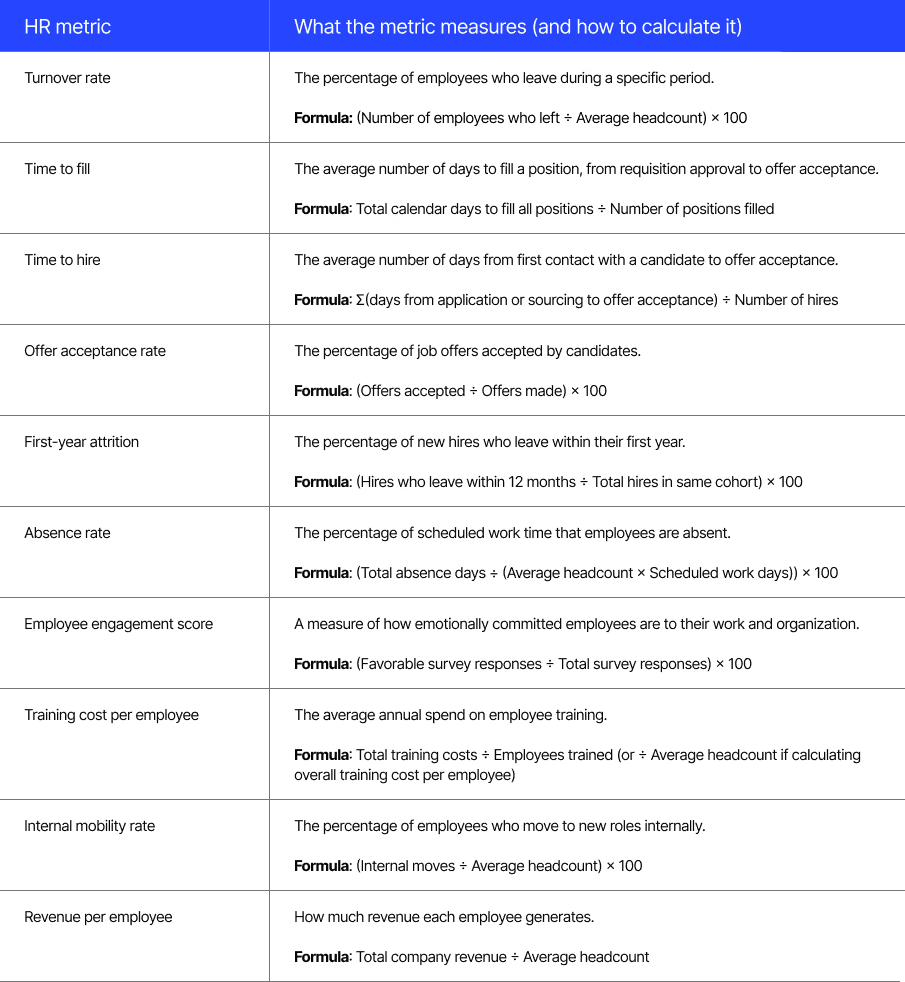
5. Turn insights into action
Insights only matter if they lead to change. Every HR metric you analyze should tie back to the business question and inspire a concrete next step. Review progress regularly, iterate based on what you learn, and take time to recognize what’s working. Running a quick team survey template after major initiatives can help validate whether changes are improving collaboration and engagement.
Today’s HR data analytics tools make it easier to turn insight into action. These platforms handle everything from consolidating workforce data to visualizing trends and tracking impact. Instead of managing data infrastructure, your HR team can focus on what matters: driving real, data-driven outcomes.
Turn HR data into action with Workleap automations
HR data analytics is a tool that enables a mindset shift. When HR professionals embrace workforce data as a core part of their strategy, they can anticipate problems instead of reacting to them. Whether it’s reducing turnover, identifying high-potential talent, or strengthening employee engagement, HR analytics delivers measurable impact across the workforce.
Purpose-built tools like Workleap Officevibe and Performance empower HR teams to put that mindset into action. From automated surveys to performance reviews to skill development tracking, the AI-powered capabilities in every Workleap solution help surface meaningful data — without extra manual effort. To make “performance reviews” more than a checkbox exercise, use this employee performance review framework to guide preparation, the conversation, and follow-through — and explore how to use AI for performance coaching to turn insights into meaningful development conversations.
See what smarter employee experience management looks like. Get started with Workleap for free today.
Workleap is making work simpler, kinder, and faster.


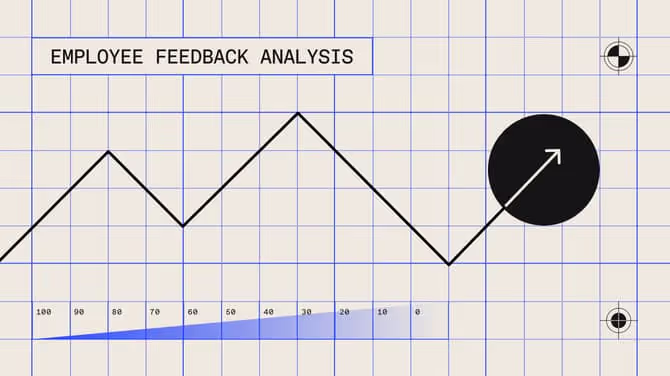




.avif)
%20(1).avif)



.avif)